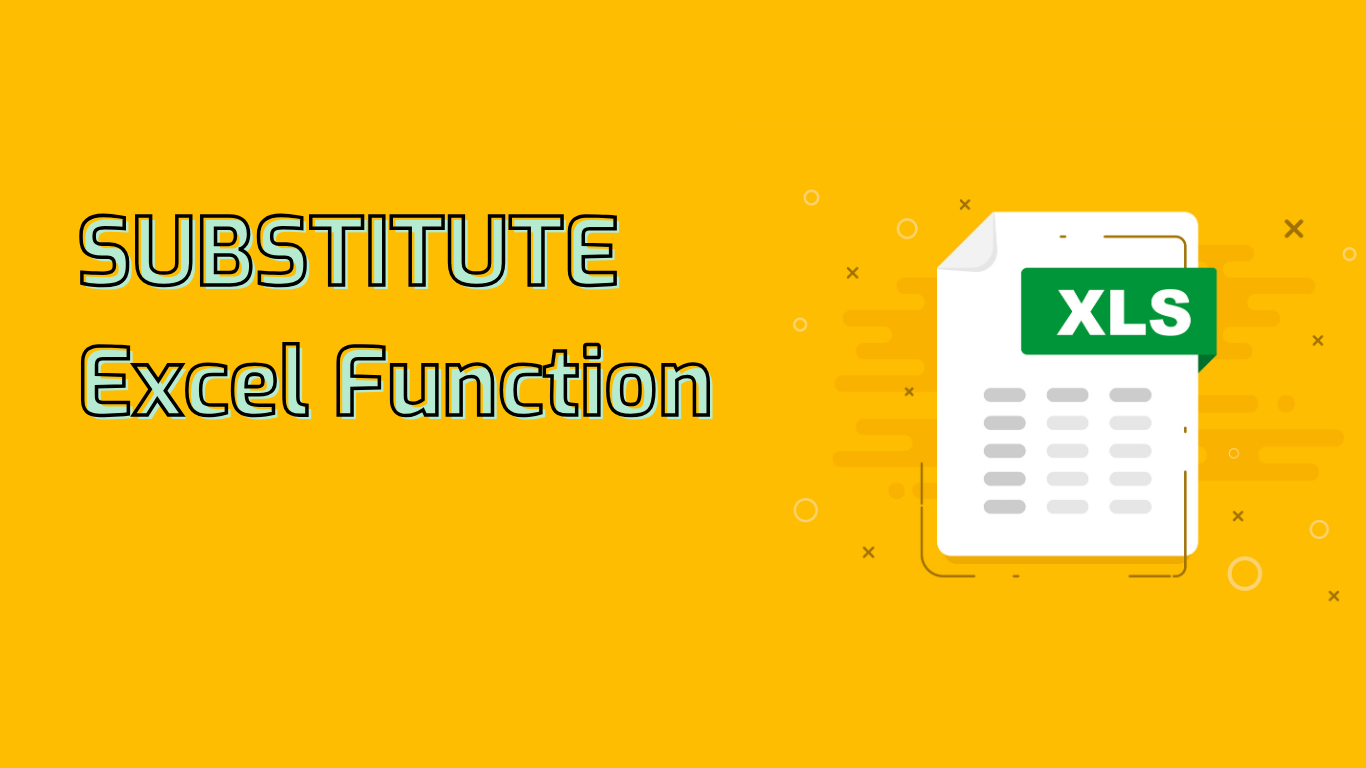
SUBSTITUTE Function in Excel: Powerful Text Replacement Tool
The SUBSTITUTE function in Excel is a versatile tool used to replace occurrences of a specified text string within another text string. It’s particularly useful for data cleaning, standardization, and text manipulation tasks.
Syntax and Parameters
The function syntax is:
SUBSTITUTE(text, old_text, new_text, [instance_num])
- text: The original text string or cell reference containing the text to modify.
- old_text: The text you want to replace.
- new_text: The text that will replace the old_text.
- [instance_num]: (Optional) Specifies which occurrence of old_text to replace. If omitted, all occurrences are replaced.
Common Use Cases
- Data Cleaning: Replacing incorrect or outdated information in datasets.
- Standardizing Data: Ensuring consistency in data entries (e.g., changing “St.” to “Street”).
- Text Manipulation: Modifying text strings to meet specific formatting requirements.
- Correcting Typos: Fixing common misspellings across large datasets.
- Removing Unwanted Characters: Eliminating extra spaces, special characters, or punctuation marks.
Practical Examples
- Basic Replacement:
=SUBSTITUTE("Hello World", "World", "Excel")Result: Hello Excel
- Correcting Typos:
=SUBSTITUTE(A2, "recieve", "receive")
- Changing Date Formats:
=SUBSTITUTE(SUBSTITUTE(A2, "-", "/"), LEFT(A2, 4) & "/", "")
- Removing Dashes from Phone Numbers:
=SUBSTITUTE(A2, "-", "")
- Replacing Specific Instances:
=SUBSTITUTE("one, two, one, two", "one", "three", 2)Result: one, two, three, two
Potential Challenges
- Case Sensitivity: The function is case-sensitive, which may lead to missed replacements if the case doesn’t match exactly.
- Multiple Replacements: For multiple different replacements, nested SUBSTITUTE functions may be required, increasing complexity.
- Partial Matches: Only exact matches are replaced, which may not cover all scenarios.
- Formula Complexity: Long and complex SUBSTITUTE formulas can be challenging to read and debug.
Compatibility
The SUBSTITUTE function is widely supported across various Excel versions, including Excel 365, Excel 2021, Excel 2019, Excel 2016, Excel for Mac, and Excel for the web.
Conclusion
The SUBSTITUTE function is a powerful asset for Excel users looking to efficiently manage and manipulate text data. By understanding its syntax, use cases, and potential challenges, users can leverage this function to streamline data cleaning and standardization processes in their spreadsheets.
Leave a Reply