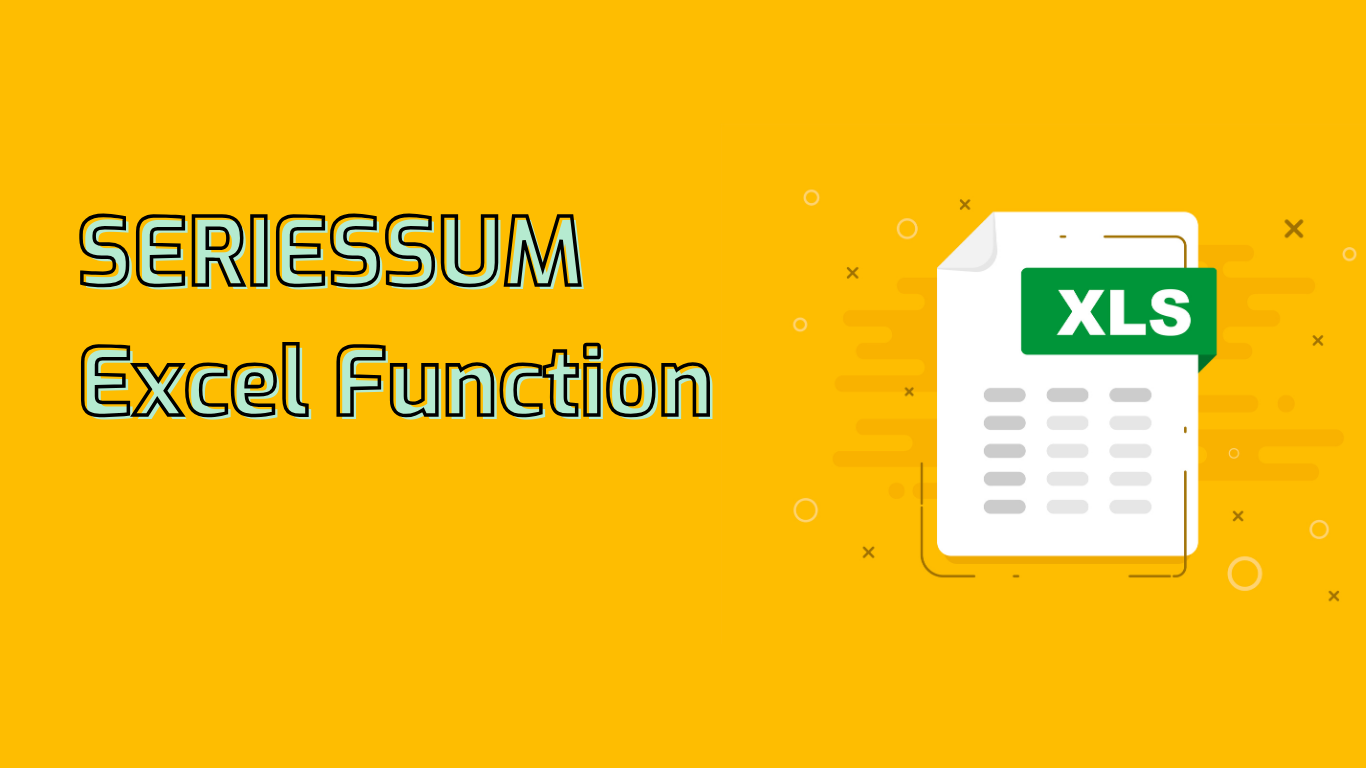
SERIESSUM Function in Excel: Calculating Power Series Sums
The SERIESSUM function in Excel is a powerful tool for calculating the sum of a power series. It’s particularly useful in mathematical, engineering, and financial applications where series expansions are common.
Syntax and Parameters
The function syntax is: SERIESSUM(x, n, m, coefficients)
- x: The input value to the power series
- n: The initial power to which the input value is raised
- m: The step by which the power is incremented for each term
- coefficients: An array or range of coefficients for each term
Practical Example
Consider the polynomial series: f(x) = 3x^2 + 5x^3 + 2x^4
To calculate this for x = 2:
- Enter 2 in cell A1 (x value)
- Enter 2 in cell B1 (initial power)
- Enter 1 in cell C1 (step increment)
- Enter 3, 5, 2 in cells D1:F1 (coefficients)
- Use the formula:
=SERIESSUM(A1, B1, C1, D1:F1)
The result will be 84, representing 3*(2^2) + 5*(2^3) + 2*(2^4).
Applications and Benefits
- Evaluating polynomial expressions
- Financial modeling (e.g., calculating present value of annuities)
- Engineering calculations involving power series
- Statistical analysis and data analysis tasks
- Approximating mathematical functions (exponential, logarithmic, trigonometric)
Supported Excel Versions
The SERIESSUM function is available in Excel 2016, 2019, 2021, Microsoft 365, Excel Online, and Excel for Mac (2016 and later).
Potential Challenges
Users may face difficulties with:
- Understanding the complex syntax
- Correctly inputting coefficients and defining ranges
- Applying the function in relevant real-world scenarios
Despite these challenges, mastering the SERIESSUM function can significantly enhance your ability to perform complex calculations in Excel, especially in technical and financial fields.
Leave a Reply