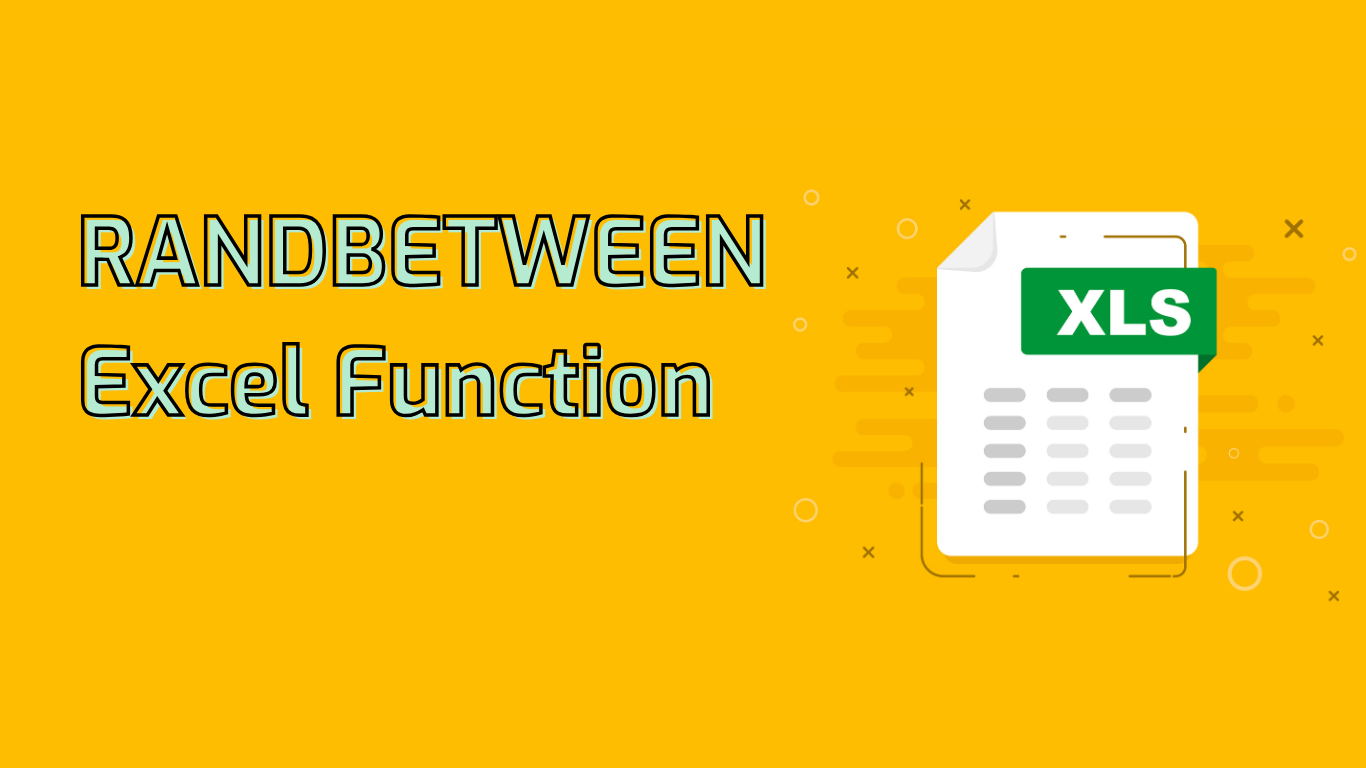
RANDBETWEEN: Excel’s Random Integer Generator
The RANDBETWEEN function in Excel generates a random integer between two specified numbers. It’s a versatile tool for various applications, from data simulation to game development.
Syntax and Parameters
The function uses the following syntax:
RANDBETWEEN(bottom, top)
- bottom: The smallest integer the function can return.
- top: The largest integer the function can return.
Key Features
- Returns a random integer between the bottom and top values, inclusive.
- Recalculates every time the worksheet updates.
- Supported in Excel versions from 2007 to the latest, including web versions.
Common Use Cases
- Generating Test Data: Create random numbers for testing applications.
- Simulations: Model various scenarios with random inputs.
- Random Sampling: Select random samples for statistical analysis.
- Games and Contests: Generate outcomes for games or raffles.
- Educational Purposes: Create random questions for quizzes and exams.
Practical Examples
- Random Test Scores:
=RANDBETWEEN(50, 100)generates scores between 50 and 100. - Dice Roll Simulation:
=RANDBETWEEN(1, 6)simulates a six-sided die roll. - Random Date Generation: Combine with DATE function for random dates:
=DATE(RANDBETWEEN(2020, 2023), RANDBETWEEN(1, 12), RANDBETWEEN(1, 28)) - Simple Password Generator:
=CHAR(RANDBETWEEN(65, 90)) & CHAR(RANDBETWEEN(97, 122)) & CHAR(RANDBETWEEN(48, 57))
Considerations and Potential Issues
Users should be aware of the following:
- Volatility: As a volatile function, it recalculates with every worksheet change, which may impact performance in large spreadsheets.
- Changing Values: The random numbers change with each recalculation, which might not be desirable in all cases.
- Range Limits: Very large ranges may affect efficiency.
Conclusion
RANDBETWEEN is a powerful function for generating random integers in Excel. While it’s easy to use, understanding its volatile nature and potential performance implications is crucial for effective application in various scenarios.
Leave a Reply