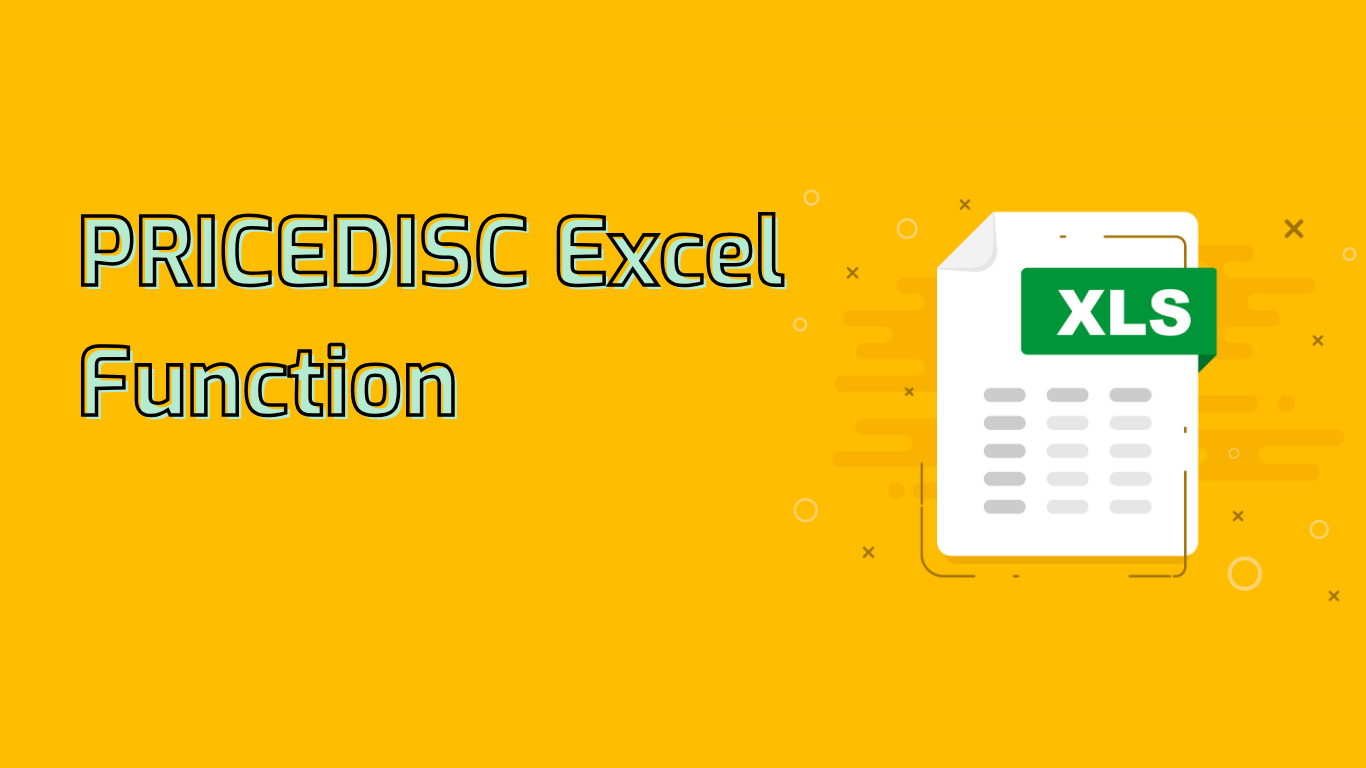
PRICEDISC Function in Excel: Calculating Discounted Security Prices
The PRICEDISC function in Excel is a powerful tool for financial analysis and investment scenarios. It calculates the price per $100 face value of a discounted security, such as bonds or treasury bills.
Syntax and Parameters
The function uses the following syntax:
PRICEDISC(settlement, maturity, discount, redemption, [basis])- settlement: The security’s settlement date (when it’s traded to the buyer)
- maturity: The security’s expiration date
- discount: The security’s discount rate
- redemption: The security’s redemption value per $100 face value
- basis: (Optional) The day count basis type (0-4, default is 0)
Practical Applications
PRICEDISC is particularly useful for:
- Calculating prices of Treasury Bills
- Valuing Commercial Paper
- Evaluating Zero-Coupon Bonds
- Making informed investment decisions
Example Usage
To calculate the price of a T-bill with a settlement date of January 1, 2023, maturity date of July 1, 2023, and a 5% discount rate:
=PRICEDISC("01-Jan-2023", "01-Jul-2023", 0.05, 100)Common Challenges
Users may encounter issues with:
- Incorrect date formats
- Misunderstanding the discount rate parameter
- Confusion between settlement and maturity dates
- Interpreting the optional basis argument
Availability
PRICEDISC is supported in Excel versions from 2013 onwards, including Microsoft 365.
Conclusion
The PRICEDISC function is an essential tool for financial professionals, enabling accurate pricing of discounted securities, comparative analysis, and informed investment planning. While it may require some familiarity with financial terminology and Excel functions, mastering PRICEDISC can significantly enhance financial analysis and decision-making processes.
Leave a Reply