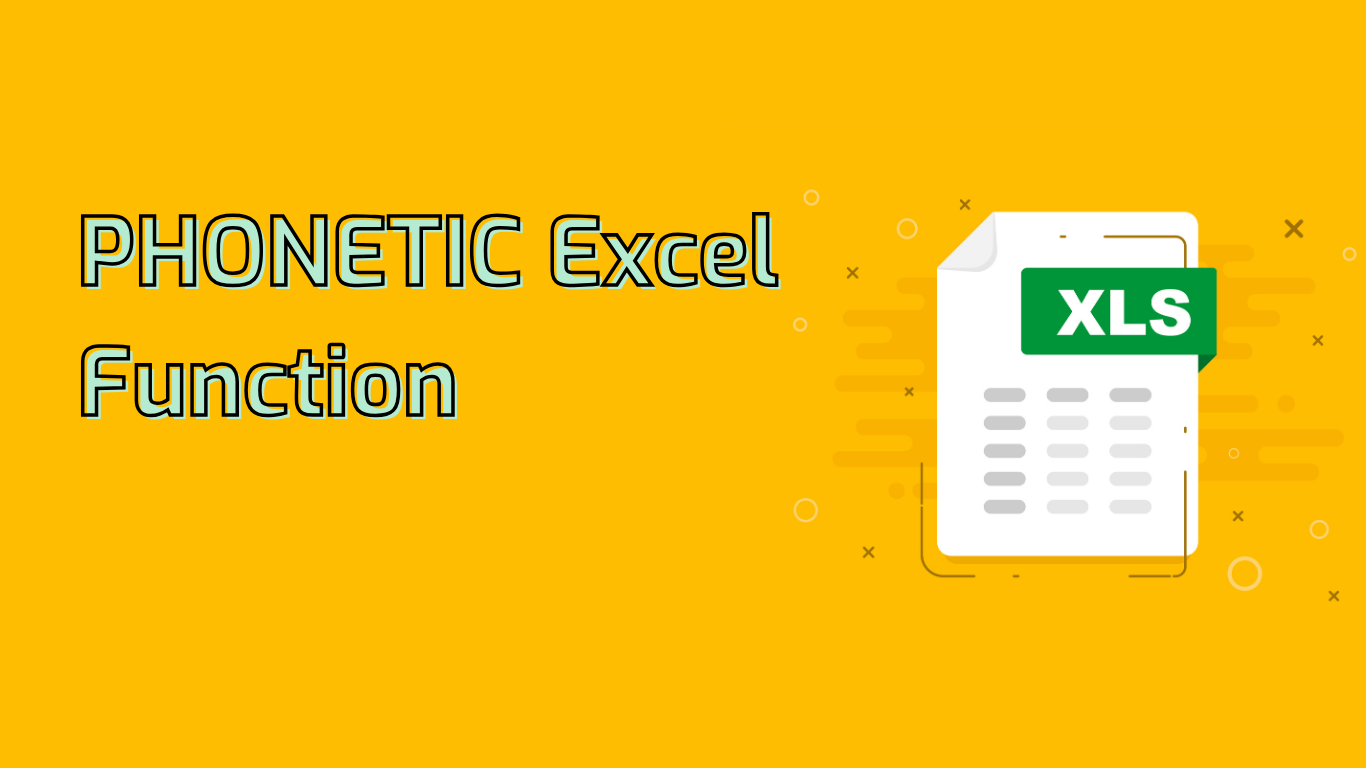
PHONETIC Function in Excel: Extracting Phonetic Characters from Japanese Text
The PHONETIC function in Excel is a powerful tool designed to extract phonetic (furigana) characters from Japanese text strings. This function is particularly valuable when working with Japanese text, as it helps convert complex kanji characters to their simpler phonetic equivalents in hiragana or katakana.
Function Overview
Syntax: PHONETIC(reference)
Where reference is the text string or cell reference containing Japanese text with phonetic characters.
Key Features and Applications
- Furigana Extraction: Extracts phonetic readings from Japanese names or words.
- Phonetic Guides: Creates pronunciation guides for complex kanji characters.
- Data Organization: Facilitates sorting and filtering of Japanese text data.
- Automated Pronunciation: Generates phonetic representations for text-to-speech applications.
Practical Examples
Example 1: Extracting furigana from a Japanese name
=PHONETIC("山田太郎") might return “やまだたろう”
Example 2: Creating a phonetic guide for a Japanese word
=PHONETIC("学校") might return “がっこう” (gakkou)
Benefits and Challenges
Benefits:
- Aids in Japanese language learning
- Simplifies data entry for Japanese text
- Enhances search functionality in databases
- Assists in data cleaning and standardization
Challenges:
- Limited to Japanese language support
- May struggle with complex or rare kanji characters
- Requires proper text formatting for accurate results
Compatibility
The PHONETIC function is supported in Excel 2013 and later versions, including Excel for Microsoft 365 and Excel Online.
Conclusion
The PHONETIC function is an invaluable tool for users working with Japanese text in Excel. While it presents some challenges, particularly for those unfamiliar with the Japanese language, its ability to simplify complex kanji into phonetic characters makes it essential for various applications, from language learning to data management and automation.
Leave a Reply