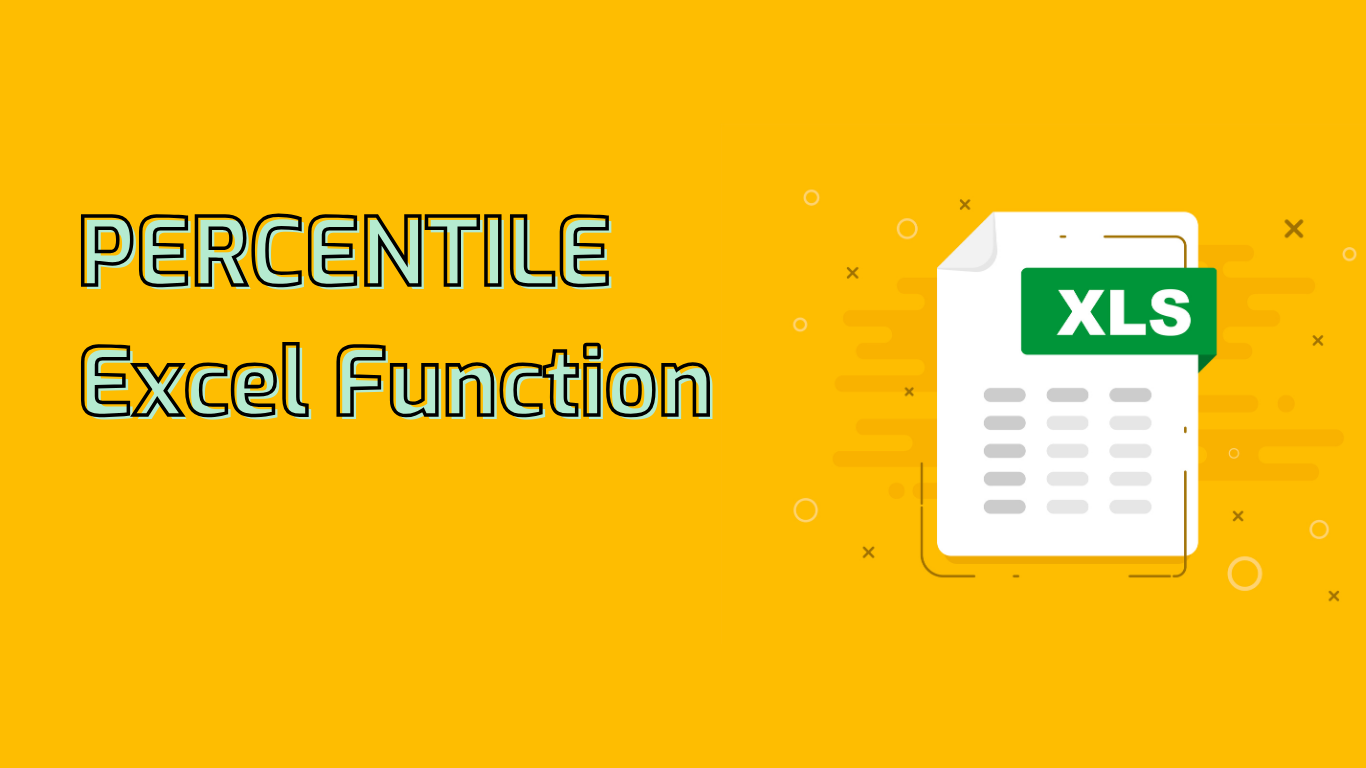
Understanding the PERCENTILE Function in Excel
The PERCENTILE function in Excel is a powerful statistical tool used to determine the k-th percentile of values in a range. This function is particularly useful for data analysis, performance evaluation, and risk management.
Syntax and Parameters
The function syntax is: PERCENTILE(array, k)
- array: The range of data values for which you want to find the k-th percentile.
- k: The percentile value between 0 and 1, inclusive. For example, 0.5 represents the 50th percentile (median).
Practical Applications
The PERCENTILE function can be applied in various scenarios:
- Employee Performance Evaluation: Identify top performers or those needing additional support.
- Sales Analysis: Determine high-performing products or salespeople.
- Customer Feedback: Evaluate satisfaction scores and address issues.
- Financial Analysis: Assess investment returns and manage risks.
- Educational Assessment: Analyze student performance for advanced programs or additional support.
Common Issues and Challenges
While using the PERCENTILE function, be aware of these potential issues:
- Non-numeric data in the range will result in an error.
- Empty ranges will return an error.
- The k value must be between 0 and 1.
- Understanding interpolation and the differences between PERCENTILE, PERCENTILE.INC, and PERCENTILE.EXC can be challenging.
Supported Excel Versions
The PERCENTILE function is available in Excel 2007 and later versions, including Excel for Microsoft 365.
Conclusion
Despite some challenges, the PERCENTILE function remains a versatile tool for statistical analysis, data interpretation, and decision-making across various fields. By understanding its applications and limitations, users can leverage this function to gain valuable insights from their data.
Leave a Reply