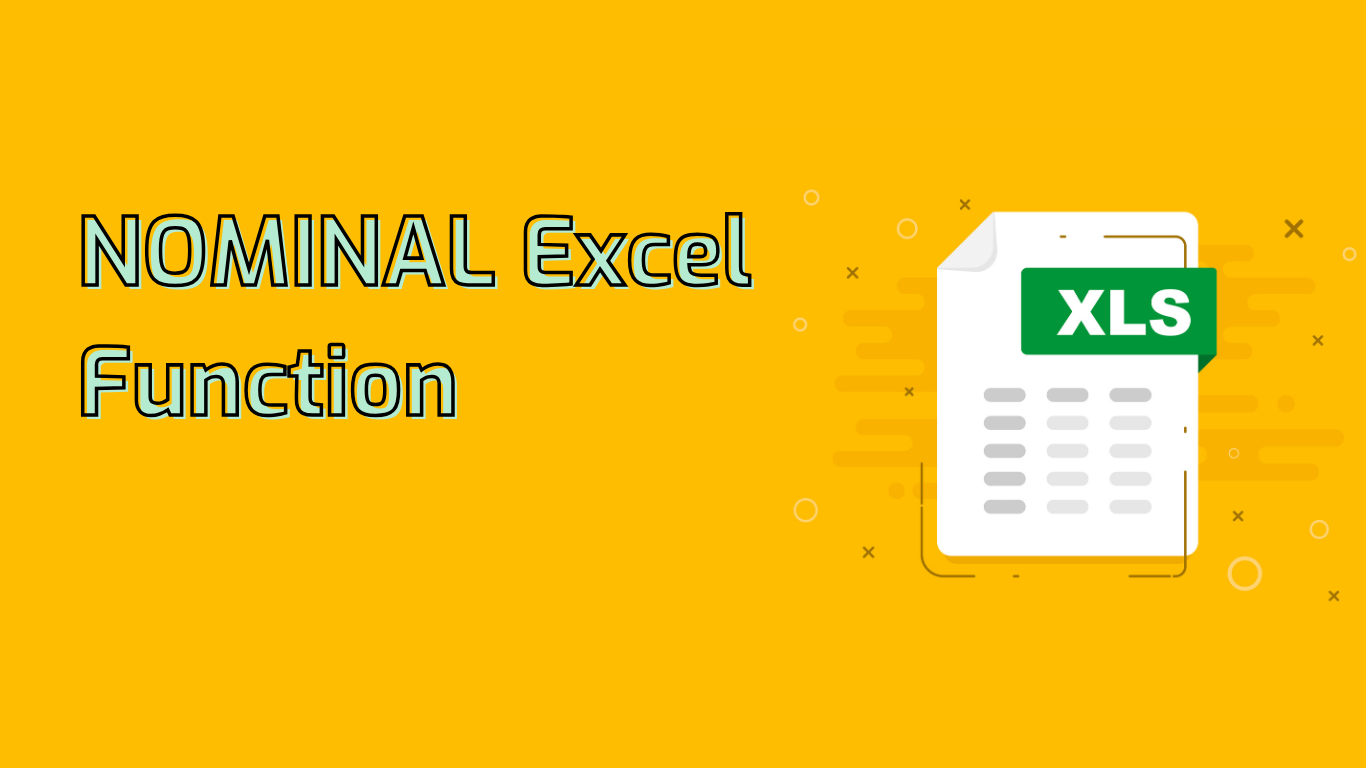
NOMINAL Function in Excel: Converting Effective to Nominal Interest Rates
The NOMINAL function in Excel calculates the nominal annual interest rate given the effective annual interest rate and the number of compounding periods per year. This powerful tool is essential for financial analysis, loan comparisons, and investment decisions.
Syntax and Parameters
The function syntax is: NOMINAL(effect_rate, npery)
- effect_rate: The effective annual interest rate
- npery: The number of compounding periods per year
Example Usage
For instance, to calculate the nominal annual interest rate for an effective rate of 5% compounded monthly:
=NOMINAL(0.05, 12)This would return approximately 0.0489, or 4.89%.
Practical Applications
- Loan Comparisons: Standardize interest rates to a common compounding period for easier comparison
- Investment Analysis: Convert effective annual rates to nominal rates for investments with frequent compounding
- Financial Planning: Calculate nominal rates for various financial products like savings accounts or bonds
Supported Excel Versions
The NOMINAL function is available in Excel 2007 and later versions, including Excel for Microsoft 365 and Excel for Mac (2011 and later).
Common Issues and Difficulties
- Incorrect Input Values: Ensure accurate entry of effective rate and compounding periods
- Misunderstanding Compounding Periods: Don’t confuse npery with total number of periods
- Effective vs. Nominal Rates: Understand the difference between these financial terms
- Compounding Frequency: Correctly determine the number of compounding periods per year
Conclusion
The NOMINAL function simplifies complex financial calculations, providing a standardized method for comparing interest rates across different compounding periods. It’s an invaluable tool for financial professionals and individuals managing personal finances, enhancing decision-making processes and improving financial literacy.
Leave a Reply