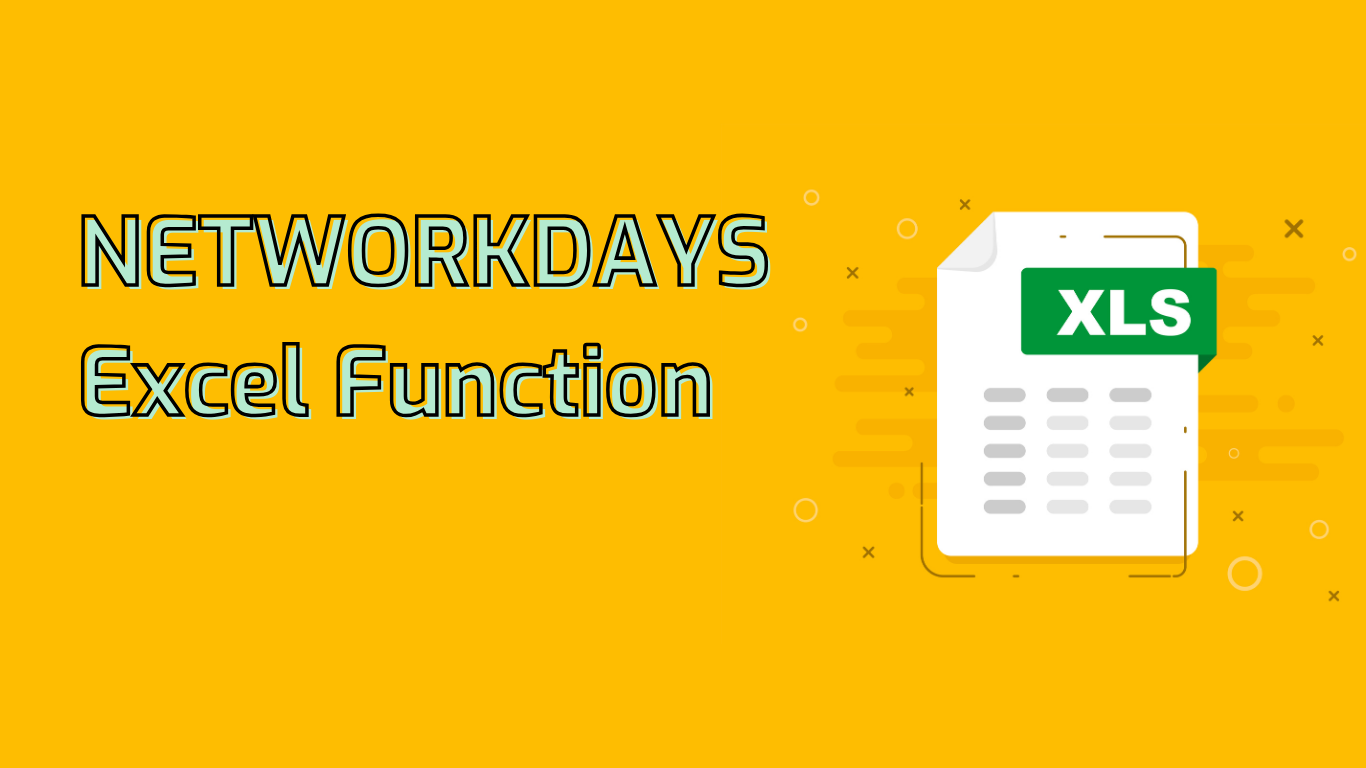
NETWORKDAYS Function in Excel: Calculating Working Days
The NETWORKDAYS function in Excel calculates the number of working days between two dates, excluding weekends and optionally, holidays. This powerful tool is essential for various business and project management tasks.
Syntax and Parameters
NETWORKDAYS(start_date, end_date, [holidays])- start_date: The beginning date of the period (required)
- end_date: The ending date of the period (required)
- [holidays]: Optional range of dates to exclude (e.g., public holidays)
Key Features
- Automatically excludes weekends (Saturday and Sunday)
- Can exclude specified holidays
- Returns the total number of working days, including start and end dates
- Returns a negative number if start_date is later than end_date
Common Use Cases
- Project Management: Calculate project duration in working days
- Payroll Processing: Determine workdays in a pay period
- Leave Management: Track employee leave days
- Financial Analysis: Compute business days between transactions
- Service Level Agreements (SLAs): Calculate resolution deadlines
- Inventory Management: Estimate delivery dates
Example Usage
=NETWORKDAYS("2023-01-01", "2023-01-31", {"2023-01-16"})This calculates working days between January 1 and 31, 2023, excluding weekends and January 16.
Common Challenges
- Incorrect Date Formats: Ensure dates are in a recognizable Excel format
- Holiday List Specification: Properly define the holiday range
- Time Zone Differences: Standardize dates to avoid confusion
- Non-Standard Workweeks: Function assumes Monday-Friday workweek
- Error Handling: Understand and troubleshoot common errors like #VALUE!
Supported Excel Versions
NETWORKDAYS is available in Excel 2007 and later versions, including Microsoft 365.
By mastering the NETWORKDAYS function, users can significantly improve their efficiency in calculating working days for various business applications.
Leave a Reply