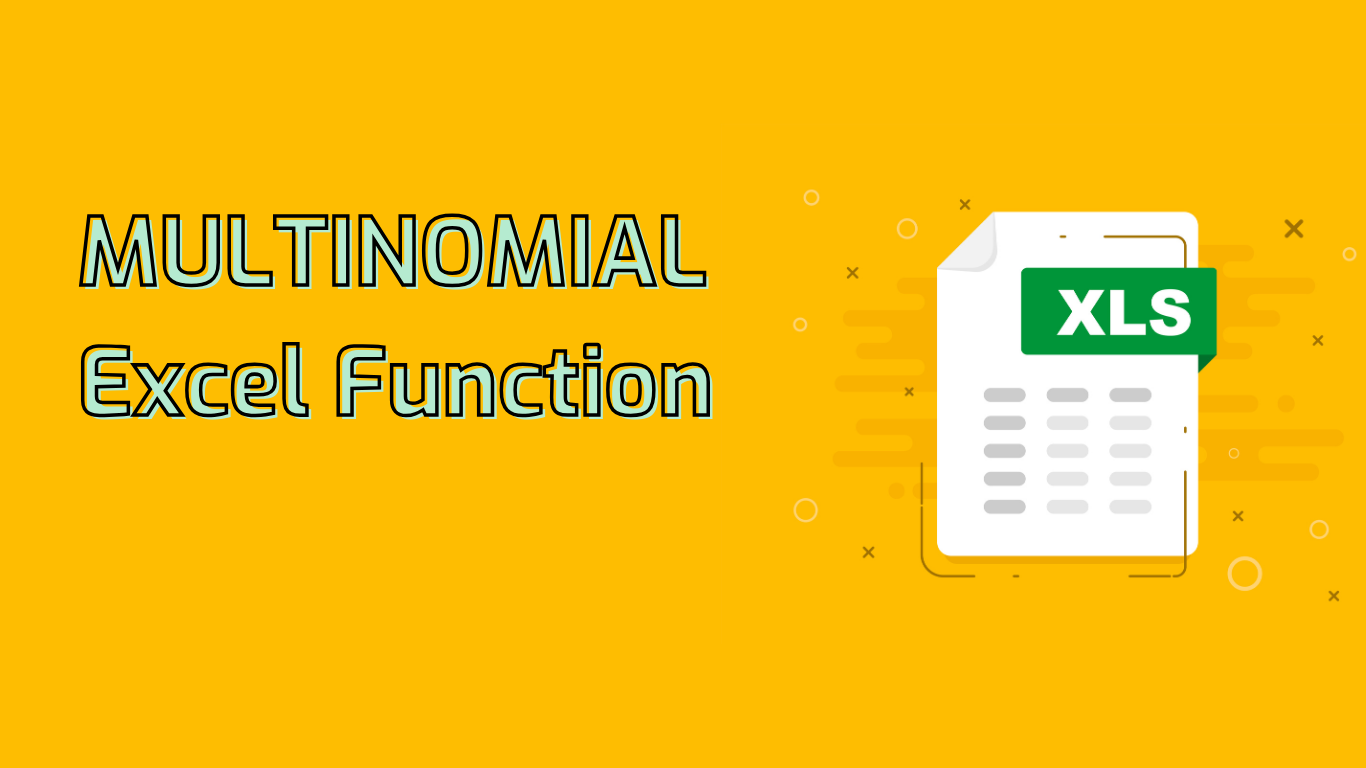
MULTINOMIAL Function in Excel: A Powerful Tool for Statistical Analysis
The MULTINOMIAL function in Excel calculates the ratio of the factorial of a sum of values to the product of the factorials of those values. This powerful function is particularly useful in probability theory and statistics, especially when dealing with multinomial distributions.
Syntax and Usage
The function syntax is: MULTINOMIAL(number1, [number2], ...)
- You can input up to 255 numbers as arguments.
- All arguments should be non-negative integers.
Example: =MULTINOMIAL(2, 3, 4) calculates the multinomial coefficient for these numbers.
Applications and Benefits
The MULTINOMIAL function is valuable in various scenarios:
- Probability calculations in statistics
- Resource allocation in project management
- Marketing campaign planning
- Inventory management
- Game theory and decision making
Common Issues and Challenges
While powerful, users may encounter some difficulties:
- Handling large numbers that may lead to overflow errors
- Ensuring all inputs are non-negative integers
- Interpreting results without a strong mathematical background
Supported Versions
The MULTINOMIAL function is available in:
- Excel 2013 and later versions
- Excel for Microsoft 365
- Excel for the Web
In conclusion, mastering the MULTINOMIAL function can significantly enhance your ability to perform complex statistical analyses and solve combinatorial problems in Excel.
Leave a Reply