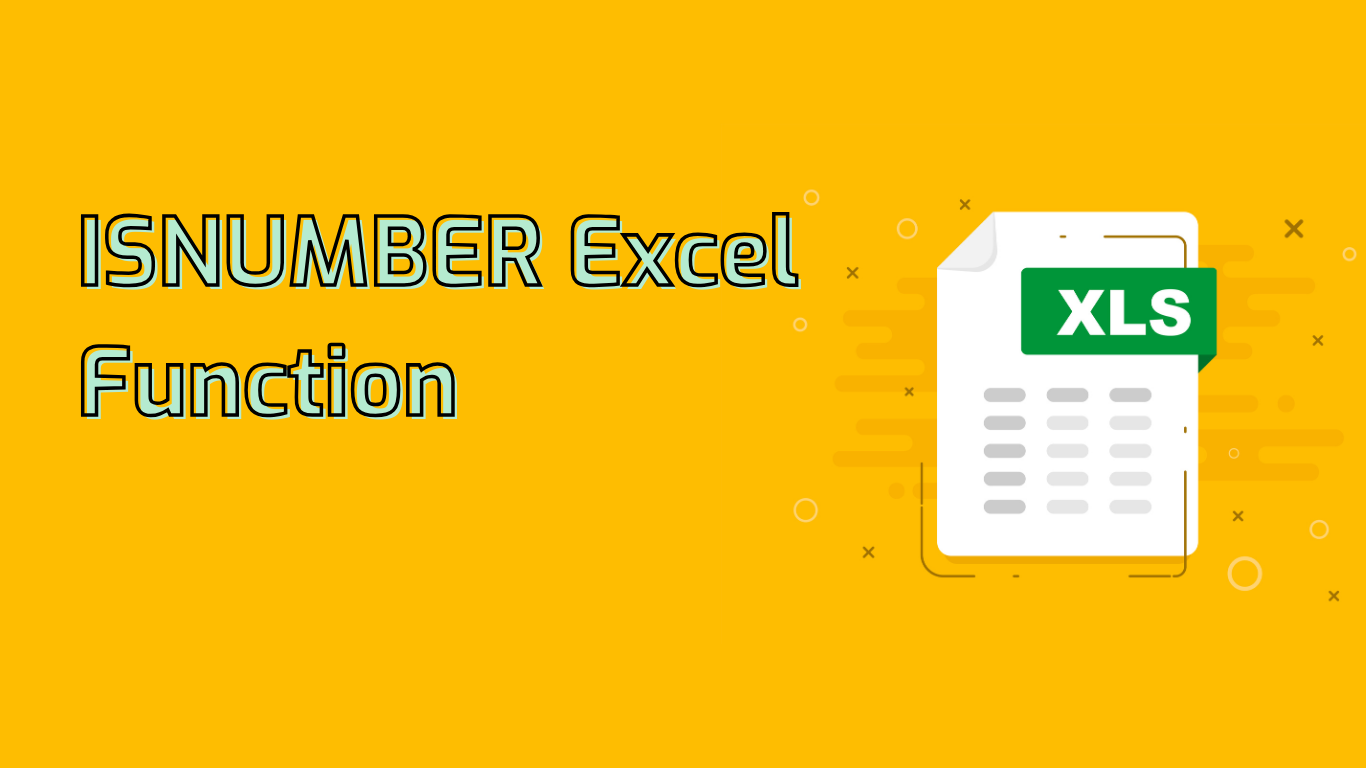
ISNUMBER Function in Excel: Validating Numeric Data
The ISNUMBER function is a powerful tool in Excel used to check if a value is a number. It returns TRUE if the value is numeric and FALSE otherwise, making it invaluable for data validation, error checking, and conditional formatting.
Syntax and Usage
The syntax for the ISNUMBER function is straightforward:
ISNUMBER(value)Where value can be a cell reference, a formula, or a direct value. For example:
=ISNUMBER(A1)– Checks if cell A1 contains a number=ISNUMBER(123)– Returns TRUE=ISNUMBER("text")– Returns FALSE
Common Applications
ISNUMBER is frequently used in various scenarios:
- Data Validation: Ensure numeric inputs before calculations
- Error Checking: Identify non-numeric values in datasets
- Conditional Formatting: Highlight cells containing numbers
- Data Cleaning: Separate numeric and non-numeric data
- Complex Formulas: Handle mixed data types in calculations
Practical Examples
Here’s a practical example combining ISNUMBER with IF:
=IF(ISNUMBER(A1), "Valid Number", "Not a Number")This formula checks cell A1 and returns “Valid Number” if it contains a number, or “Not a Number” otherwise.
Compatibility
ISNUMBER is supported in most Excel versions, including:
- Excel 2007 to 2021
- Excel for Microsoft 365
- Excel for Mac (2011 onwards)
- Excel Online
Potential Challenges
While ISNUMBER is generally straightforward, users should be aware of some nuances:
- It may return FALSE for numbers formatted as text
- It doesn’t distinguish between different numeric types (e.g., integers vs. decimals)
- Using it with other functions can sometimes be confusing for beginners
Conclusion
The ISNUMBER function is an essential tool for Excel users dealing with data validation and analysis. By understanding its capabilities and limitations, you can leverage it effectively to ensure data integrity and create more robust spreadsheets.
Leave a Reply