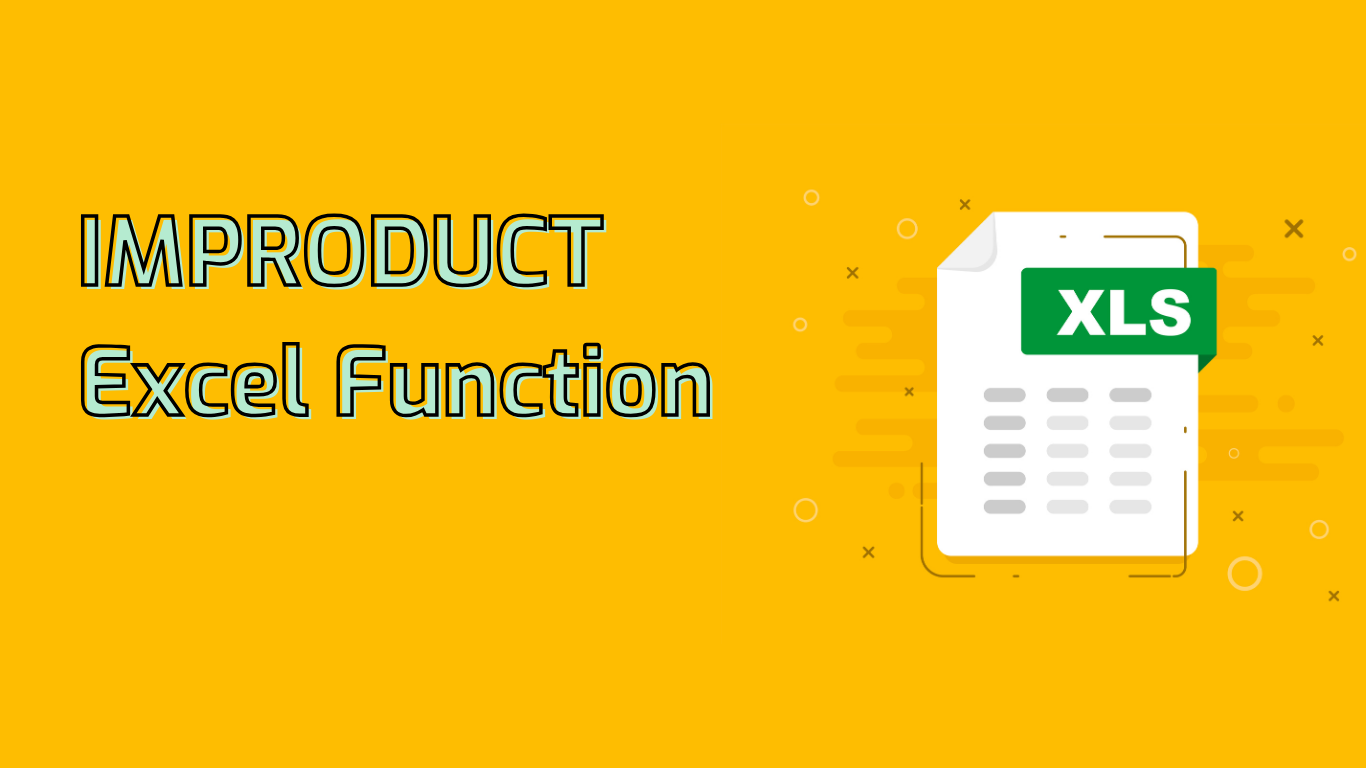
IMPRODUCT Function in Excel: Multiplying Complex Numbers
The IMPRODUCT function in Excel is a powerful tool for calculating the product of complex numbers. Complex numbers, in the form a + bi or a + bj, consist of real and imaginary parts, where i or j represents the imaginary unit.
Syntax and Usage
The function syntax is: IMPRODUCT(inumber1, [inumber2], ...)
- inumber1: The first complex number (required)
- inumber2, …: Additional complex numbers (optional)
Example: =IMPRODUCT("3+4i", "1-2i") returns the product of 3 + 4i and 1 – 2i.
Practical Applications
The IMPRODUCT function is particularly useful in:
- Electrical Engineering: Calculating total impedance in AC circuits
- Signal Processing: Multiplying signals for modulation and demodulation
- Control Systems: Analyzing system stability by multiplying poles and zeros
- Physics: Calculating products of wave functions in quantum mechanics
- Financial Modeling: Handling complex financial metrics
Benefits and Challenges
The IMPRODUCT function simplifies complex number multiplication, reducing calculation errors and speeding up computations. However, users may face challenges:
- Understanding complex number notation
- Correctly formatting inputs (e.g., “a+bi”)
- Interpreting results, especially for those unfamiliar with complex arithmetic
Compatibility
The function is supported in Excel versions from 2013 onwards, including web and Mac versions.
In conclusion, the IMPRODUCT function is an essential tool for engineers, scientists, and financial analysts working with complex numbers in Excel, streamlining calculations and enhancing productivity in various fields.
Leave a Reply