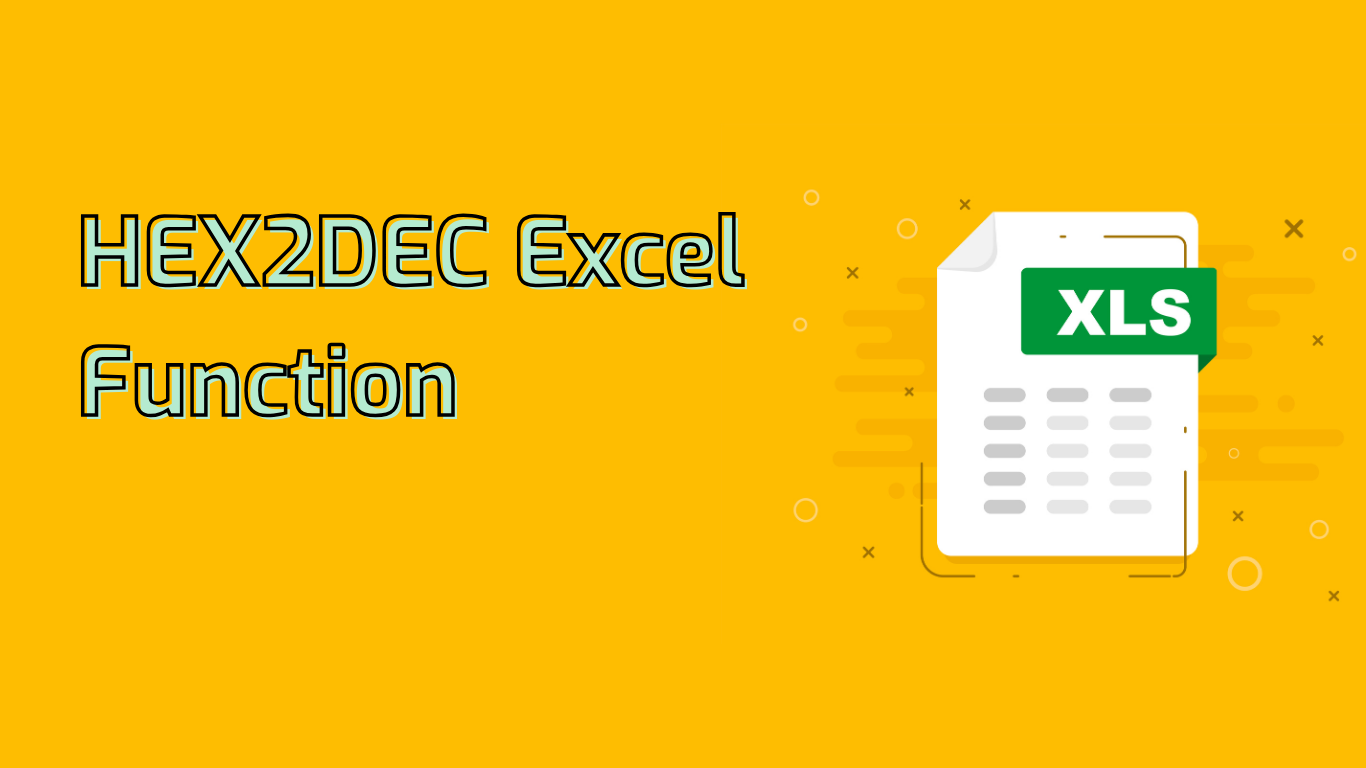
HEX2DEC Function in Excel: Converting Hexadecimal to Decimal
The HEX2DEC function in Excel is a powerful tool that converts hexadecimal numbers (base 16) to their decimal (base 10) equivalents. This function is particularly useful in fields such as computer science, engineering, and data analysis where hexadecimal numbers are commonly used.
Syntax and Usage
The syntax for the HEX2DEC function is straightforward:
HEX2DEC(number)Where number is the hexadecimal value you want to convert, provided as a text string.
Practical Applications
The HEX2DEC function has various practical applications:
- Color Code Conversion: Convert hexadecimal color codes to decimal for calculations or comparisons.
- Network Engineering: Convert MAC addresses from hexadecimal to decimal for analysis or reporting.
- Memory Addressing: Convert hexadecimal memory addresses to decimal for easier understanding in low-level programming or hardware design.
- Financial Data: Convert hexadecimal-encoded financial data to decimal for analysis.
Examples
Here are some examples of using the HEX2DEC function:
=HEX2DEC("FF")returns 255 (useful for color code conversion)=HEX2DEC("1A2B3C")returns 1715004 (useful in network engineering)=HEX2DEC("7F")returns 127 (useful in memory addressing)=HEX2DEC("1E240")returns 123456 (useful for financial data)
Benefits and Challenges
The HEX2DEC function offers several benefits:
- Simplifies data conversion and interpretation
- Reduces manual errors through automation
- Integrates well with other Excel functions for complex calculations
However, users may face some challenges:
- Ensuring valid hexadecimal inputs to avoid errors
- Handling negative hexadecimal values
- Understanding the hexadecimal system for effective use
Compatibility
The HEX2DEC function is supported in various versions of Excel, including Excel 2016, 2019, 2021, Microsoft 365, Excel Online, and their Mac counterparts.
Conclusion
The HEX2DEC function is a valuable tool for anyone working with hexadecimal numbers in Excel. By simplifying the conversion process, it enhances data processing capabilities and streamlines workflows across various fields. Understanding its syntax, applications, and potential challenges allows users to leverage this function effectively in their Excel projects.
Leave a Reply