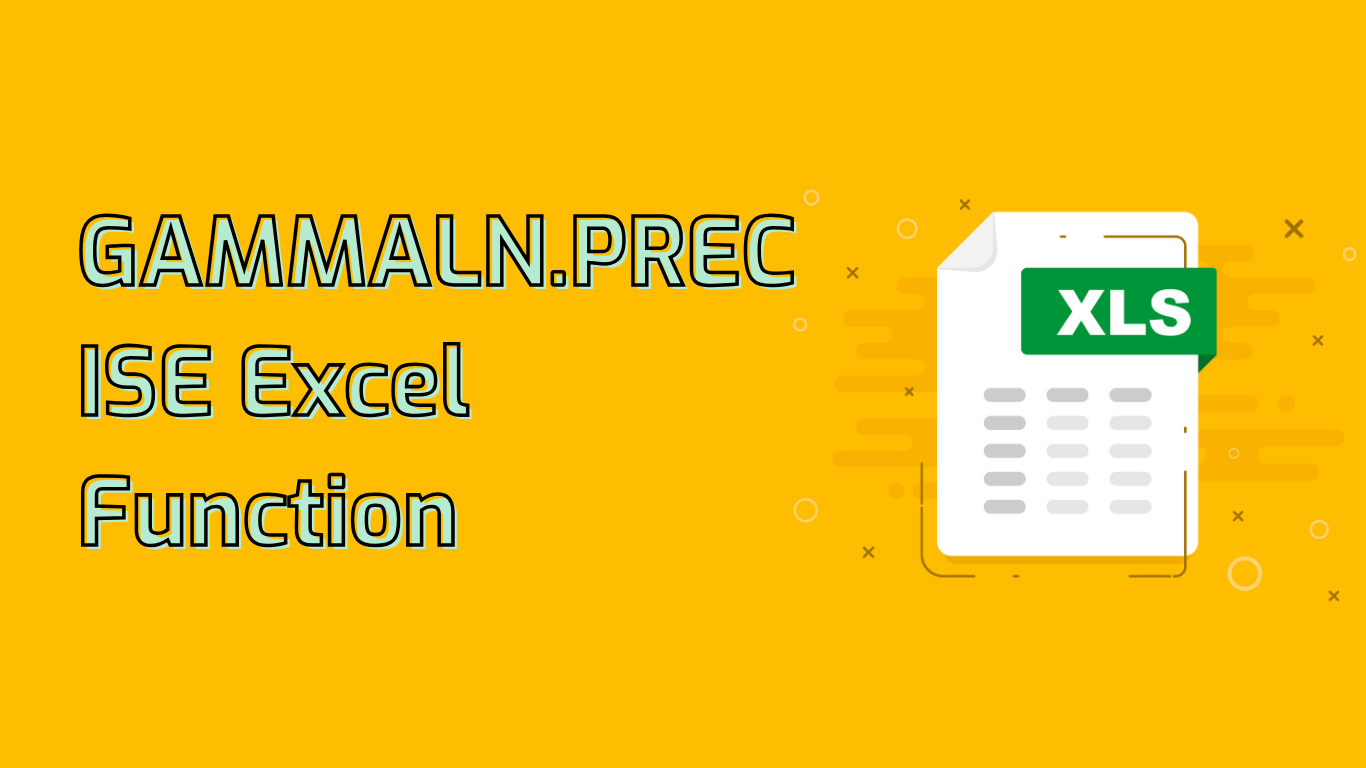
GAMMALN.PRECISE Function in Excel
The GAMMALN.PRECISE function in Excel returns the natural logarithm of the gamma function, Γ(x), for a specified value x. This function is a generalization of the factorial function to non-integer values and is widely used in statistical analysis and probability calculations.
Syntax and Parameters
Syntax: GAMMALN.PRECISE(x)
Parameters:
- x: The positive number for which you want to calculate the natural logarithm of the gamma function.
Supported Versions
This function is available in Excel 2013 and later versions, including Excel for Microsoft 365 and Excel Online.
Common Use Cases
- Statistical analysis
- Probability calculations
- Complex distributions
- Advanced statistical models
Practical Example
Imagine you’re a data analyst working on a project involving probability distribution calculations. Here’s how you might use the function:
- Open your Excel spreadsheet
- In cell A1, enter the value 5
- In cell B1, enter the formula
=GAMMALN.PRECISE(A1) - Press Enter
The result in cell B1 will be approximately 3.17805383, which is the natural logarithm of the gamma function for the value 5.
Common Issues and Considerations
- Input Constraints: The function requires a positive number as input. Non-positive numbers will result in an error.
- Precision: While precise, results can be affected by Excel’s floating-point arithmetic limitations.
- Understanding: Users unfamiliar with advanced mathematics might find it challenging to interpret the results or understand the function’s significance.
Conclusion
The GAMMALN.PRECISE function is a powerful tool for statistical modeling, data science, and complex mathematical computations. By simplifying calculations involving the gamma function, it enables more efficient and accurate analysis in fields such as reliability engineering, scientific research, and advanced probability theory.
Leave a Reply