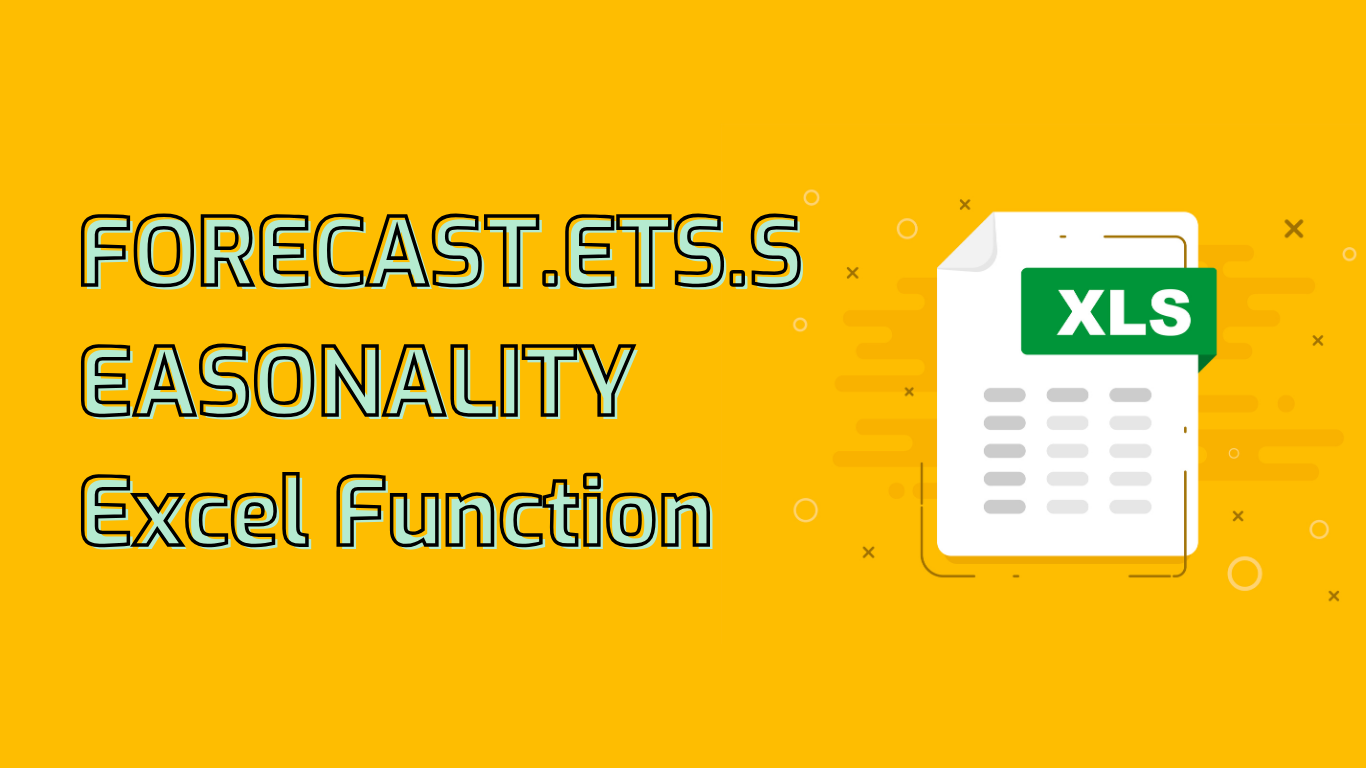
Understanding FORECAST.ETS.SEASONALITY in Excel
The FORECAST.ETS.SEASONALITY function is a powerful tool in Excel for time series analysis and forecasting. It helps identify the length of repetitive patterns in your data, which is crucial for accurate predictions.
Function Overview
Syntax: FORECAST.ETS.SEASONALITY(target_date, values, timeline, [data_completion], [aggregation])
- target_date: The point for which you want to predict a value
- values: Historical data for forecasting
- timeline: Corresponding dates or times
- data_completion: (Optional) How to handle missing data points
- aggregation: (Optional) Function to aggregate identical timestamps
Practical Applications
This function is invaluable in various scenarios:
- Sales Forecasting: Predict future sales based on seasonal trends
- Inventory Management: Optimize stock levels by understanding demand patterns
- Financial Analysis: Forecast metrics like quarterly earnings
- Resource Planning: Allocate resources efficiently based on seasonal workloads
- Website Traffic Analysis: Plan for traffic spikes and server capacity
- Energy Consumption: Predict high-demand periods for utilities
- Tourism Industry: Anticipate tourist influx for pricing and staffing
Benefits and Challenges
Advantages:
- Automates seasonality detection
- Improves forecast accuracy
- Saves time in data analysis
Potential Issues:
- Requires sufficient historical data
- Assumes equally spaced data points
- May struggle with complex or multiple seasonal patterns
Compatibility
Supported in Excel 2016, 2019, Microsoft 365, web, iPad, iPhone, and Android versions.
Conclusion
The FORECAST.ETS.SEASONALITY function is a valuable asset for anyone working with time series data in Excel. While it may require some learning to use effectively, its ability to enhance forecasting accuracy makes it an essential tool for data-driven decision-making across various industries.
Leave a Reply