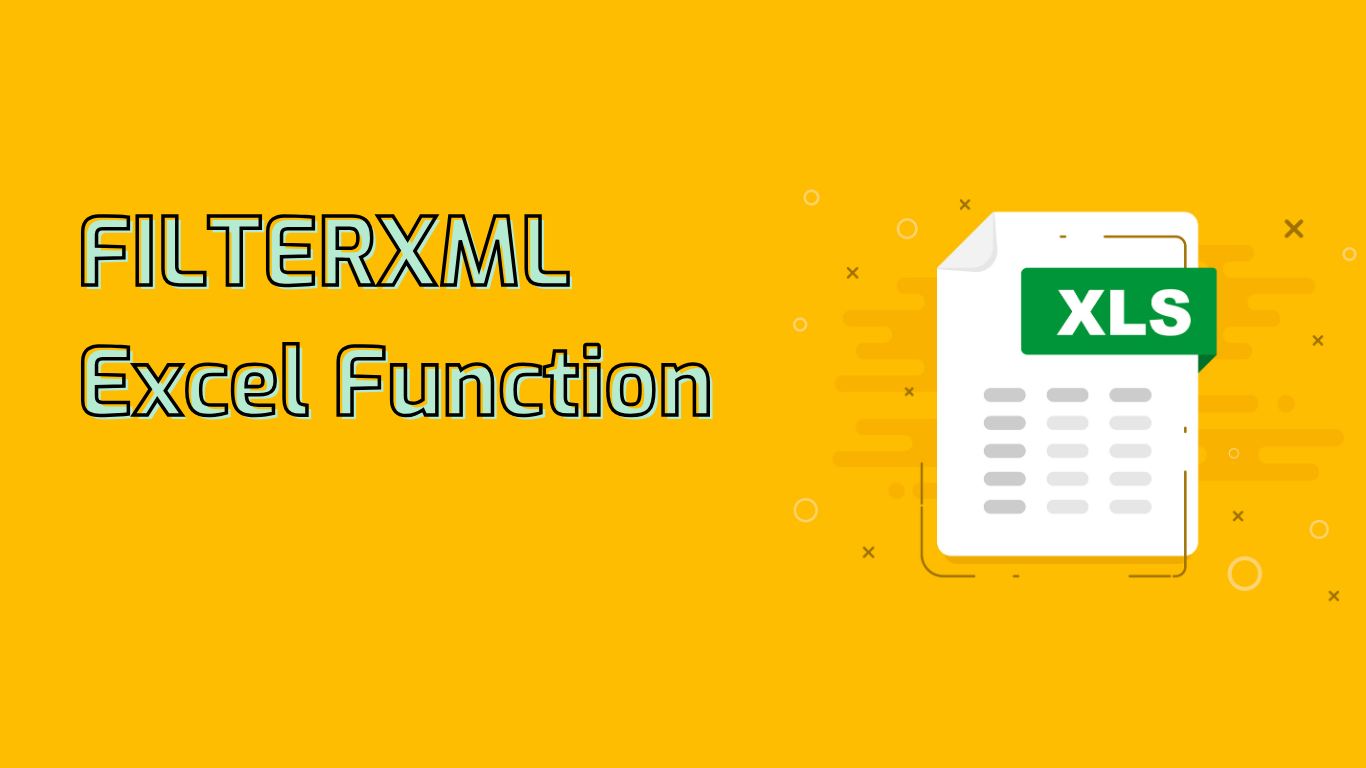
FILTERXML Function in Excel: Extracting Data from XML Content
The FILTERXML function in Excel is a powerful tool used to extract specific data from XML content using XPath queries. It’s particularly useful for parsing and extracting data from XML feeds, web services, or any other XML-based data sources directly within Excel.
Function Syntax and Parameters
The syntax for the FILTERXML function is:
FILTERXML(xml, xpath)- xml: The XML content from which you want to extract data. This can be a cell reference containing the XML data or a string of XML data.
- xpath: The XPath query used to specify the data you want to extract from the XML content. XPath is a language used for navigating through elements and attributes in an XML document.
Compatibility and Support
The FILTERXML function is supported in:
- Excel 2013
- Excel 2016
- Excel 2019
- Excel for Microsoft 365
Common Use Cases
- Extracting Data from Web Services: When you receive XML data from a web service, you can use FILTERXML to extract specific elements or attributes.
- Parsing XML Data: If you have an XML file or string, you can use FILTERXML to parse and retrieve specific information, such as names, dates, or values.
- Combining with Other Functions: FILTERXML can be combined with other functions like WEBSERVICE to fetch and parse data directly from a URL.
- Data Analysis: Use FILTERXML to extract and analyze data from XML-based reports or data feeds.
Practical Examples
1. Extracting Weather Data
Suppose you have the following XML data in cell A1:
<weather> <city>New York</city> <temperature>75</temperature> <humidity>60</humidity> </weather>
To extract the temperature, use:
=FILTERXML(A1, "//temperature")2. Parsing RSS Feeds
For an RSS feed in cell A1:
<rss>
<channel>
<item>
<title>Article 1</title>
<link>http://example.com/article1</link>
</item>
<item>
<title>Article 2</title>
<link>http://example.com/article2</link>
</item>
</channel>
</rss>
To extract the title of the first article:
=FILTERXML(A1, "//item[1]/title")Challenges and Considerations
- XPath Complexity: Users need to understand XPath queries, which can be complex for beginners.
- XML Structure: Extracting data from poorly formed or complex XML structures can be challenging.
- Error Handling: FILTERXML doesn’t provide detailed error messages, making troubleshooting difficult.
- Limitations: The function can’t handle namespaces or very large XML files efficiently.
Conclusion
The FILTERXML function is a valuable tool for working with XML data in Excel. It enables efficient extraction and manipulation of specific information from XML content, making it easier to integrate and analyze data from various XML-based sources directly within Excel spreadsheets.
Leave a Reply