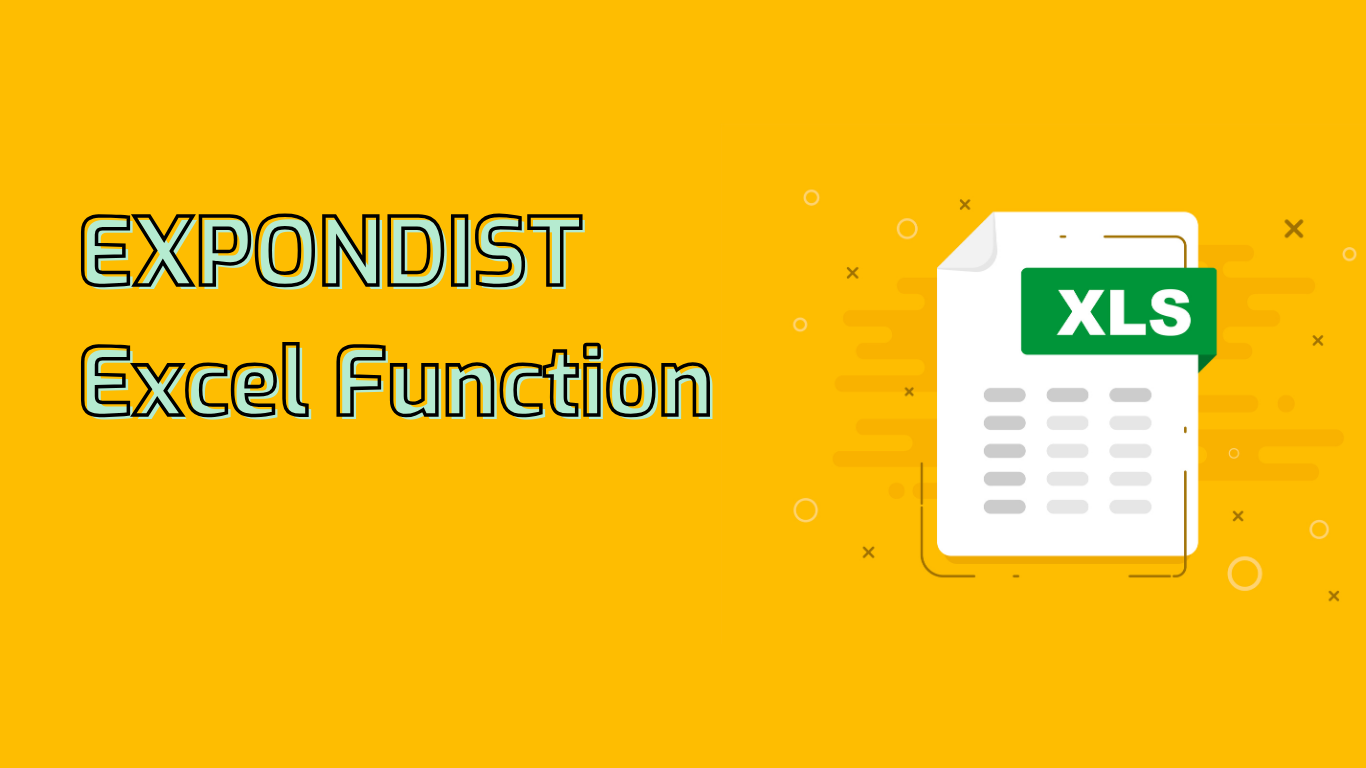
EXPONDIST Function in Excel: Calculating Exponential Distribution
The EXPONDIST function in Excel calculates the exponential distribution, commonly used to model the time between events in a Poisson process. This powerful statistical tool finds applications in reliability analysis, queuing theory, and risk management.
Syntax and Parameters
EXPONDIST(x, lambda, cumulative)
- x: The value at which to evaluate the function (non-negative number).
- lambda: The parameter of the distribution, inverse of the mean (positive number).
- cumulative: Logical value determining the function form. TRUE returns cumulative distribution function; FALSE returns probability density function.
Common Applications
- Reliability Analysis: Determine machine failure probability within a specific time frame.
- Customer Service: Model time between customer arrivals at service points.
- Network Traffic: Analyze data packet arrival intervals in networks.
- Inventory Management: Model time between restocking events.
- Survival Analysis: Model time until events like death or relapse in medical statistics.
Example Usage
To calculate the cumulative probability of an event occurring within 5 units of time, given an average rate of 0.1 events per unit time:
=EXPONDIST(5, 0.1, TRUE)Common Challenges
- Parameter Confusion: Misunderstanding lambda (rate) and x (time) parameters.
- Incorrect Cumulative Flag: Improper setting leads to erroneous results.
- Non-Negative Values: Both rate and x must be non-negative to avoid errors.
- Lambda Interpretation: Grasping lambda as the reciprocal of mean time between events.
- Cumulative vs. Probability Density: Distinguishing between these two function forms.
- Contextual Application: Applying the function correctly in real-world scenarios.
Excel Version Support
EXPONDIST is supported in Excel 2010, 2013, 2016, 2019, and Microsoft 365. However, it’s been replaced by EXPON.DIST in Excel 2010 and later versions for improved accuracy and consistency, while remaining available for backwards compatibility.
In conclusion, the EXPONDIST function is a versatile tool for statistical analysis in Excel, offering significant utility across various fields. Proper understanding of its parameters and usage is crucial for accurate results in practical applications.
Leave a Reply