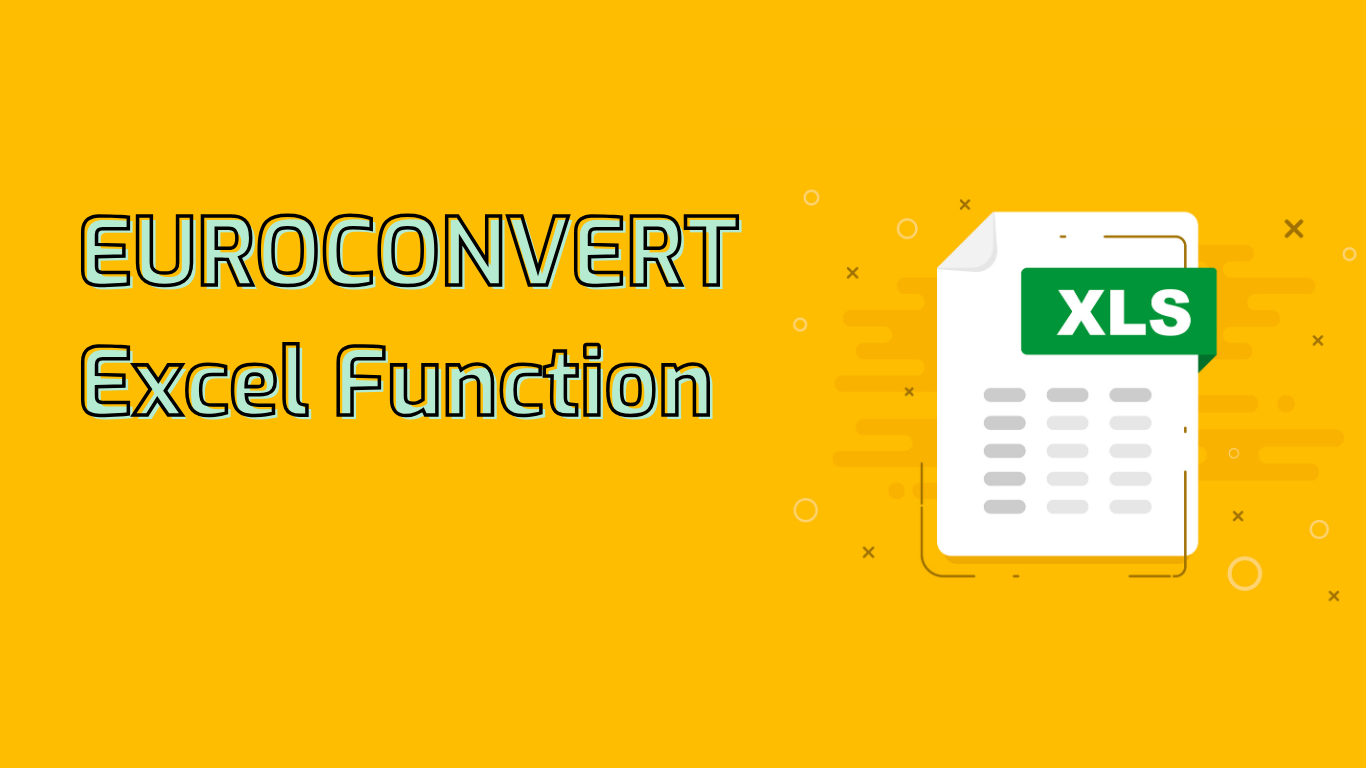
EUROCONVERT Function in Excel
The EUROCONVERT function is a powerful tool in Excel designed for converting numbers between Euro member currencies using fixed exchange rates. This function is particularly valuable for financial analysts, accountants, and businesses operating across multiple European countries.
Syntax and Parameters
EUROCONVERT(number, source_currency, target_currency, full_precision, triangulation_precision)- number: The amount to convert
- source_currency: Three-letter ISO code of the source currency
- target_currency: Three-letter ISO code of the target currency
- full_precision: TRUE or FALSE for conversion precision
- triangulation_precision: Significant digits for intermediate conversion (optional)
Practical Applications
EUROCONVERT serves various purposes in financial management:
- Standardizing financial reports across different European currencies
- Managing travel expenses for businesses operating in multiple Eurozone countries
- Analyzing international sales data
- Budget planning involving multiple European currencies
- Investment portfolio management with assets in different European currencies
Example Usage
To convert 100 French Francs to Euros:
=EUROCONVERT(100, "FRF", "EUR", TRUE)Key Benefits
- Ensures accurate currency conversion using official fixed rates
- Simplifies cross-border financial transactions within the Eurozone
- Facilitates historical data analysis by converting past currency values
- Aids in regulatory compliance for Eurozone financial reporting
Limitations and Considerations
Users should be aware of the following:
- The function uses fixed rates set at Euro introduction, not reflecting subsequent changes
- Limited to Eurozone currencies only
- May not be available in older Excel versions
- Requires understanding of currency ISO codes and function syntax
Availability
EUROCONVERT is supported in Excel versions from 2000 to the latest Microsoft 365 release, ensuring wide accessibility for users.
Conclusion
While EUROCONVERT is an invaluable tool for Eurozone currency conversions, users must understand its parameters and limitations for accurate usage. It remains a crucial function for ensuring consistency in financial data across European currencies, making it indispensable for professionals dealing with multi-currency financial scenarios in the Eurozone.
Leave a Reply