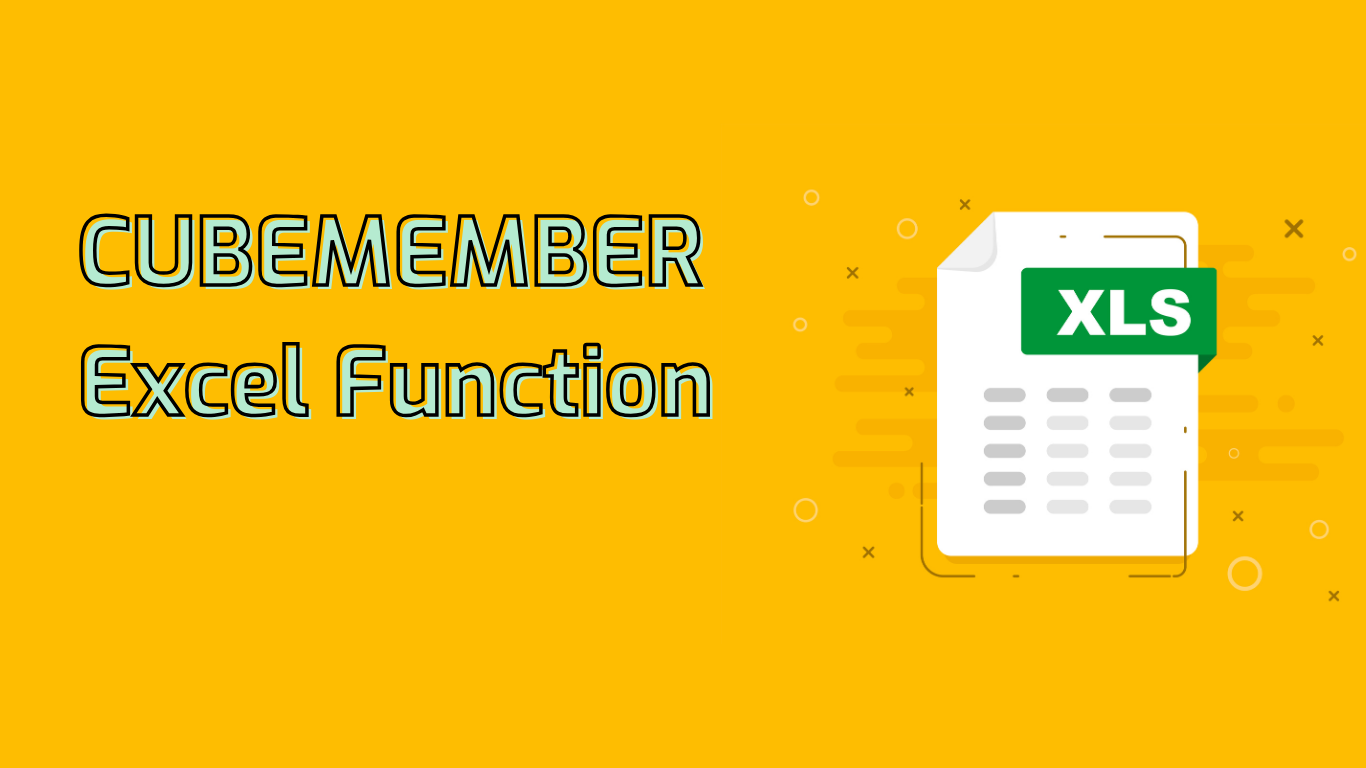
CUBEMEMBER Function in Excel: Retrieving Data from OLAP Cubes
The CUBEMEMBER function is a powerful tool in Excel for retrieving specific members from OLAP (Online Analytical Processing) cubes or data models. It’s particularly useful for data analysis, business intelligence, and creating dynamic reports.
Syntax and Parameters
The function uses the following syntax:
=CUBEMEMBER(connection, member_expression, )- connection: The name of the connection to the cube (required)
- member_expression: An MDX expression that evaluates to a cube member (required)
- caption: Optional text to display instead of the default caption
Common Use Cases
The CUBEMEMBER function is versatile and can be applied in various scenarios:
- Retrieving specific members from a cube
- Creating dynamic reports that update automatically
- Filtering data in pivot tables or visualizations
- Data validation by ensuring referenced members exist
- Combining with other cube functions for complex analysis
Practical Examples
Here are some real-world applications of the CUBEMEMBER function:
- Financial Reporting: Extract total revenue for a specific fiscal year
- Sales Analysis: Retrieve data for a particular product category or region
- Inventory Management: Check current stock levels of specific items
- Marketing Campaigns: Analyze customer segments or campaign performance
- Human Resources: Extract employee headcount or departmental performance data
Example Usage
To retrieve sales data for the Electronics category in 2022:
=CUBEMEMBER("SalesCube", "[Product].[Category].&[Electronics]")Potential Challenges and Considerations
While powerful, users may encounter some challenges with the CUBEMEMBER function:
- Incorrect Member Names: Ensure accurate referencing of member names and hierarchies
- Connection Issues: Maintain a stable connection to the data source
- Performance: Be mindful of potential slowdowns when working with large cubes
- Complex Syntax: Familiarize yourself with MDX expressions and cube structure
- Error Handling: Diagnose issues related to the cube, connection, or function parameters
Compatibility
The CUBEMEMBER function is supported in Excel versions from 2010 onwards, including Excel for Microsoft 365.
Conclusion
The CUBEMEMBER function is an essential tool for Excel users working with multidimensional data sources. By mastering this function, you can efficiently retrieve and analyze data from OLAP cubes, creating dynamic and insightful reports for various business needs.
Leave a Reply