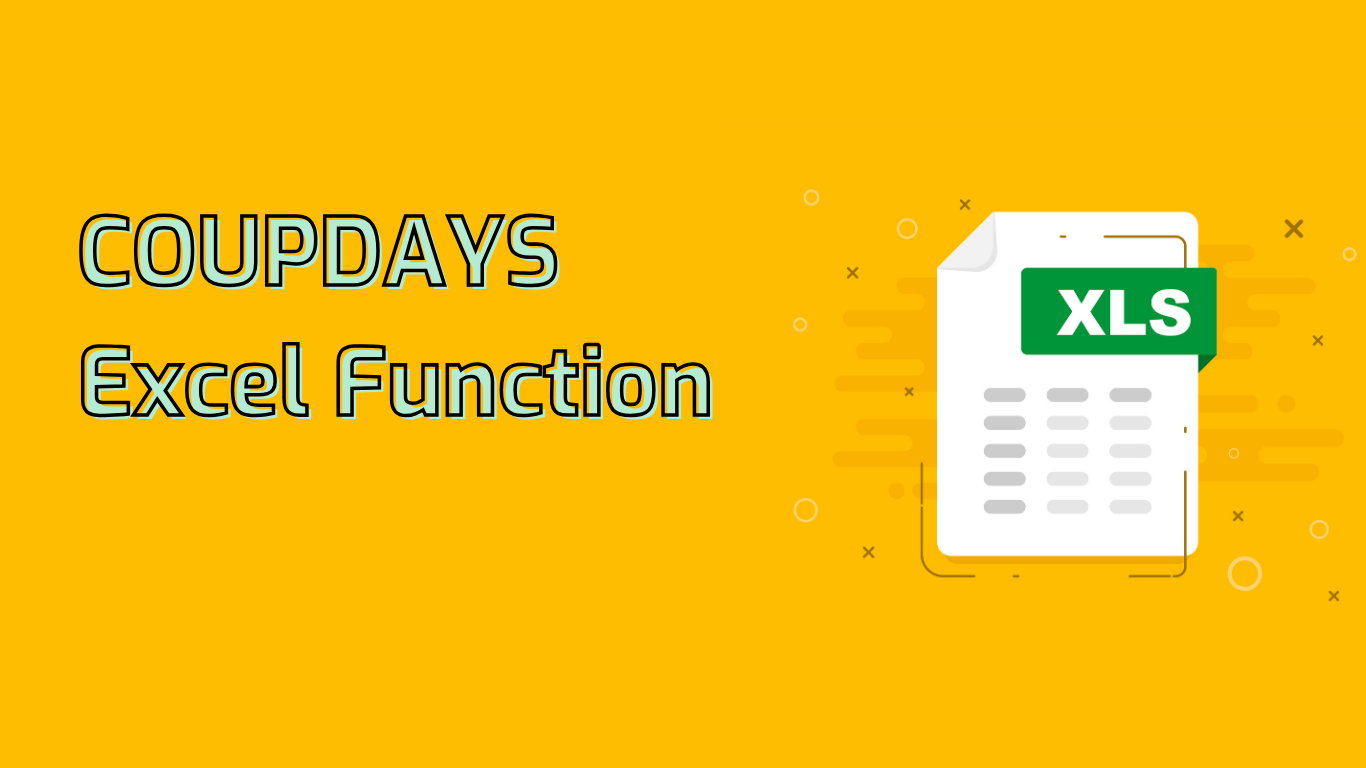
COUPDAYS Function in Excel: Calculating Coupon Period Days for Bond Analysis
The COUPDAYS function in Excel is a powerful tool used in financial analysis, particularly for bond investments. It calculates the number of days in the coupon period that contains the settlement date, which is crucial for accurate interest calculations and bond valuation.
Syntax and Parameters
COUPDAYS(settlement, maturity, frequency, [basis])- settlement: The security’s settlement date (when it’s traded to the buyer)
- maturity: The security’s maturity date (when it expires)
- frequency: Number of coupon payments per year (1 for annual, 2 for semi-annual, 4 for quarterly)
- [basis]: (Optional) Day count basis (0 for US 30/360, 1 for Actual/Actual, etc.)
Practical Application
Financial analysts and bond investors use COUPDAYS for:
- Calculating accurate interest accruals
- Bond valuation and pricing
- Investment planning and scheduling
- Creating comprehensive financial models
Example Usage
For a bond with settlement date January 15, 2023, maturity date January 15, 2028, semi-annual payments, and Actual/Actual basis:
=COUPDAYS("2023-01-15", "2028-01-15", 2, 1)Common Challenges
Users may encounter issues with:
- Incorrect date formats
- Misunderstanding coupon periods
- Selecting the wrong day count basis
Supported Versions
COUPDAYS is available in Excel 2013 and later versions, including Excel for Microsoft 365 and Excel for the Web.
Conclusion
Despite its complexity, the COUPDAYS function is invaluable for precise financial analysis. It simplifies bond calculations, enhancing the accuracy of investment decisions and financial modeling in Excel.
Leave a Reply