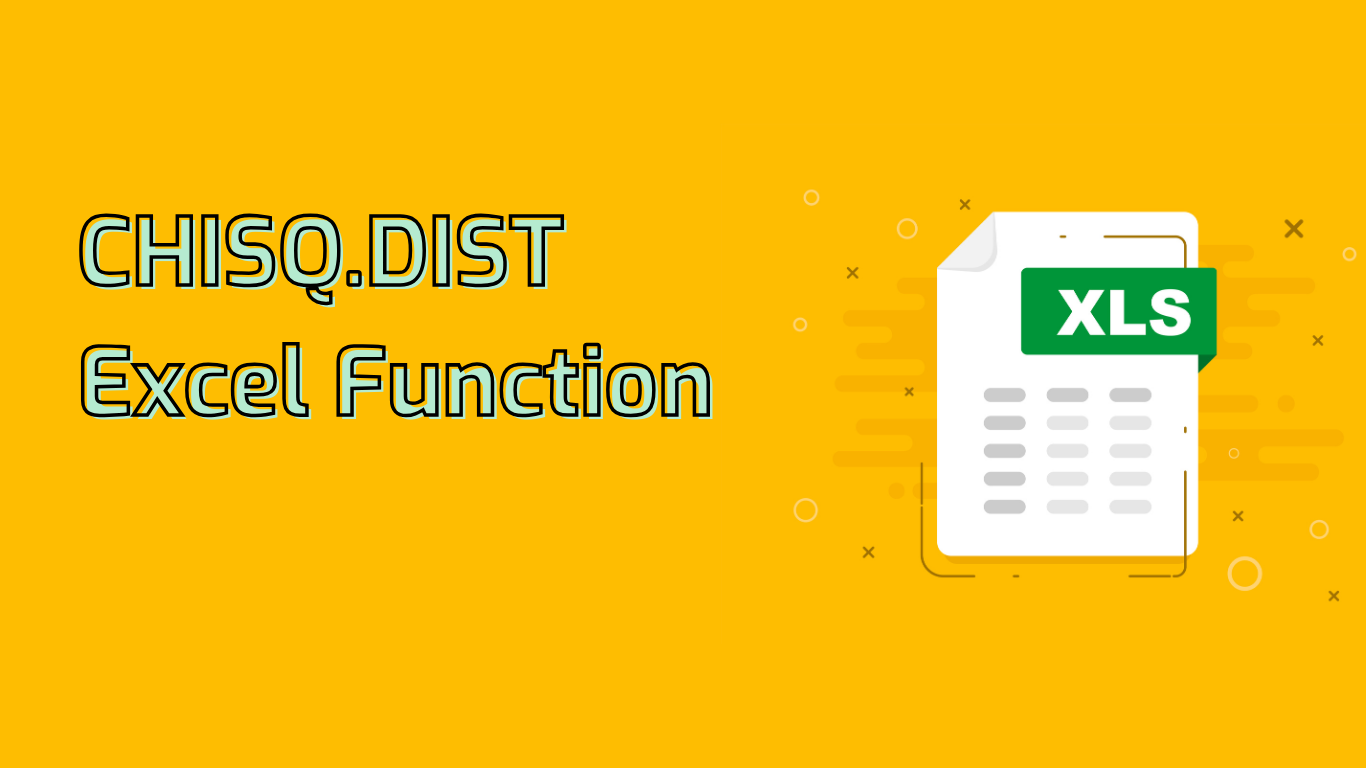
CHISQ.DIST Function in Excel: A Powerful Tool for Statistical Analysis
The CHISQ.DIST function in Excel calculates the chi-squared distribution, a crucial component in hypothesis testing and statistical analysis. This function is widely supported across various Excel versions, including Excel 2010 through Excel for Microsoft 365 and Excel Online.
Syntax and Parameters
The function uses the following syntax:
CHISQ.DIST(x, deg_freedom, cumulative)- x: The non-negative value at which to evaluate the distribution.
- deg_freedom: The number of degrees of freedom (positive integer).
- cumulative: A logical value determining the function’s form:
- TRUE: Returns the cumulative distribution function
- FALSE: Returns the probability density function
Common Applications
The CHISQ.DIST function is particularly useful in:
- Hypothesis Testing: Determining significant differences between expected and observed frequencies in categorical data.
- Goodness of Fit Tests: Assessing how well observed data fits a specific distribution.
- Independence Testing: Evaluating whether two categorical variables are independent in contingency tables.
- Variance Analysis: Comparing variability in different groups, such as test scores across classrooms.
- Quality Control: Monitoring production variability to ensure it meets required standards.
- Survey Analysis: Analyzing if the distribution of survey responses matches expected patterns.
Practical Example
Consider a goodness-of-fit test with observed and expected frequencies:
Observed Frequencies: [10, 20, 30] Expected Frequencies: [15, 15, 30] Chi-Squared Statistic: =SUMXMY2(Observed, Expected) / Expected P-Value: =CHISQ.DIST(Chi-Squared Statistic, Degrees of Freedom, TRUE)
Replace Observed and Expected with actual cell ranges, and set Degrees of Freedom to the number of categories minus one.
Common Challenges and Solutions
- Incorrect Degrees of Freedom: Ensure accurate input to avoid erroneous results.
- Misinterpretation: Understand whether you need the cumulative distribution or probability density function.
- Data Range: Use only non-negative values for the chi-squared statistic and degrees of freedom.
- Cumulative vs. Density: Grasp the difference between CDF and PDF for correct application.
- Interpreting Results: Learn to contextualize the output within your specific analysis.
By mastering the CHISQ.DIST function, you’ll have a powerful tool for statistical analysis, enabling you to draw valuable insights from your data in various fields such as research, quality control, and data analysis.
Leave a Reply