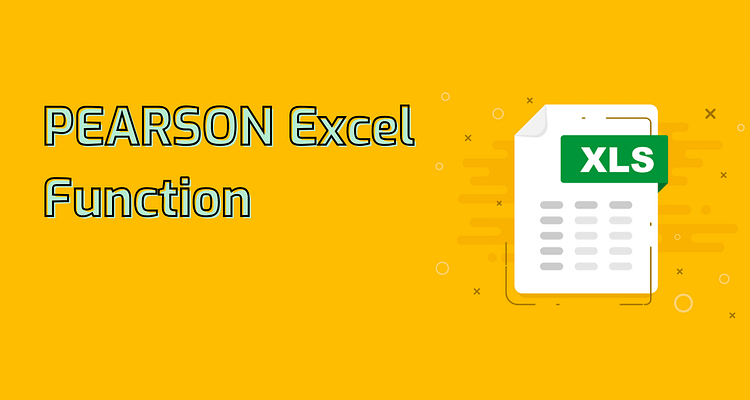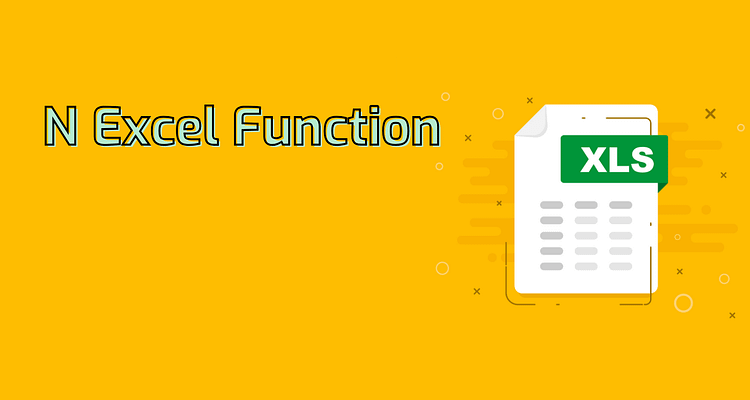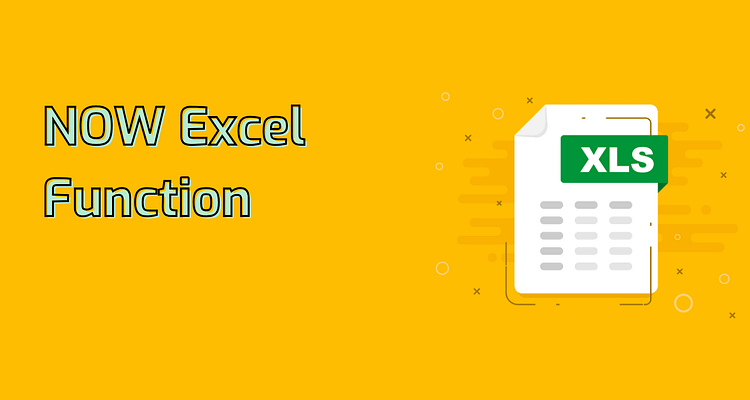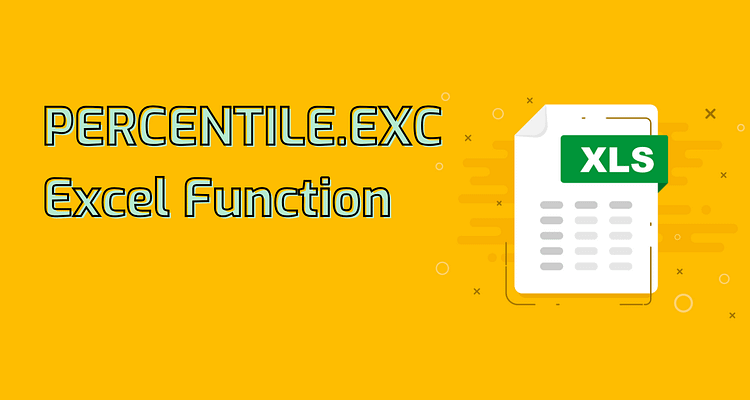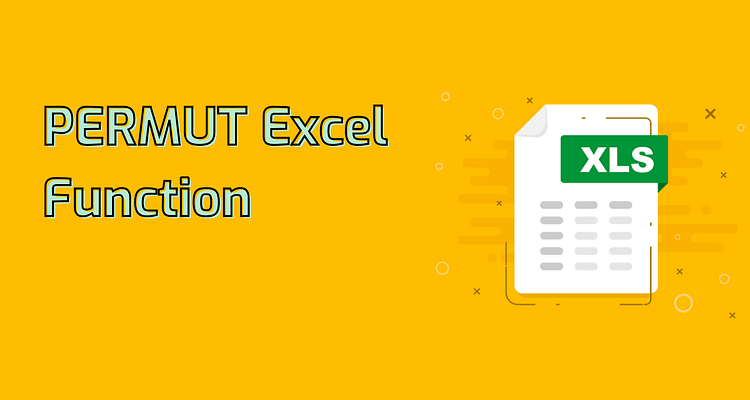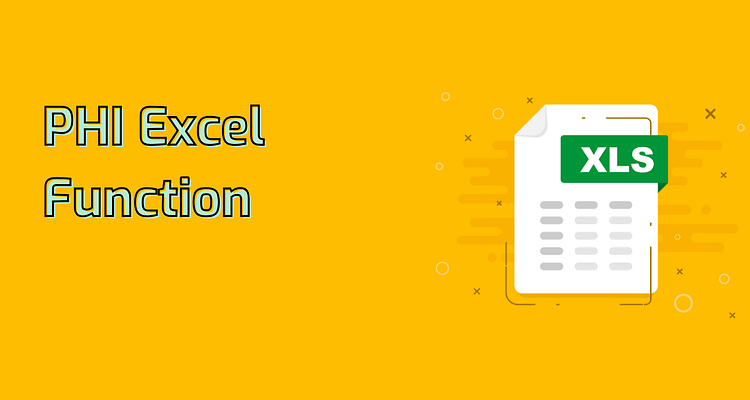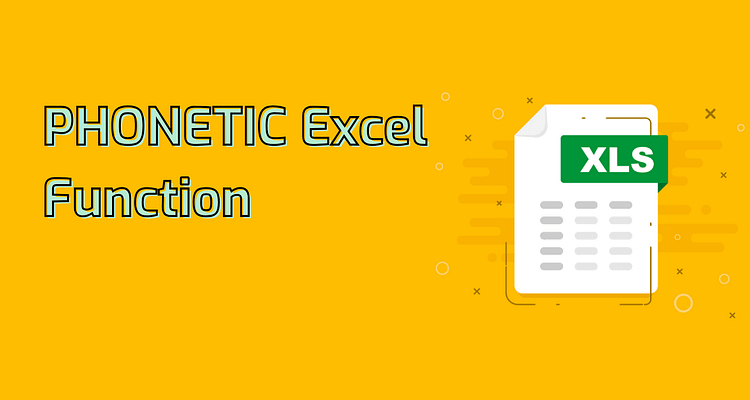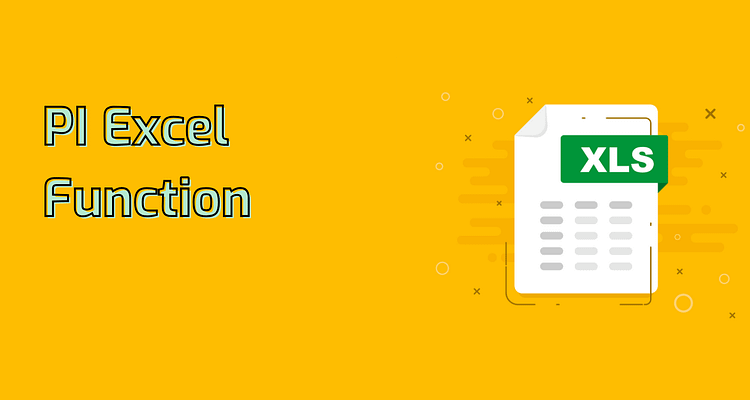NOT Excel Function
The NOT Function in Excel: Reversing Logical Values The NOT function in Excel is a powerful logical function that reverses the value of its argument. It's an essential tool for…
PEARSON Excel Function
Understanding the PEARSON Function in Excel The PEARSON function in Excel calculates the Pearson product-moment correlation coefficient, measuring the linear correlation between two sets of data. This powerful statistical tool…
N Excel Function
Excel Function: N The Excel function N is a versatile tool used to convert non-numeric values to 0 and numeric values to themselves. This function is particularly useful in scenarios…
NOW Excel Function
The NOW Function in Excel: Real-Time Date and Time The NOW() function in Excel is a powerful tool that returns the current date and time. This dynamic function updates automatically…
PERCENTILE.EXC Excel Function
PERCENTILE.EXC Function in Excel: A Powerful Tool for Statistical Analysis The PERCENTILE.EXC function in Excel is a valuable asset for statistical analysis, allowing users to determine the k-th percentile of…
PERMUT Excel Function
PERMUT Function in Excel: Calculating Permutations The PERMUT function in Excel is a powerful tool for calculating the number of permutations for a given number of objects. A permutation is…
PERMUTATIONA Excel Function
PERMUTATIONA Function in Excel: Calculating Permutations with Repetition The PERMUTATIONA function in Excel is a powerful tool for calculating the number of permutations (arrangements) of a given number of items,…
PHI Excel Function
PHI Function in Excel: Calculating Standard Normal Distribution Density The PHI function in Excel calculates the value of the probability density function for a standard normal distribution at a given…
PHONETIC Excel Function
PHONETIC Function in Excel: Extracting Phonetic Characters from Japanese Text The PHONETIC function in Excel is a powerful tool designed to extract phonetic (furigana) characters from Japanese text strings. This…
PI Excel Function
Excel PI Function: Unleashing the Power of π in Your Calculations The PI() function in Excel returns the mathematical constant π (pi), approximately 3.14159265358979. This powerful tool is essential for…