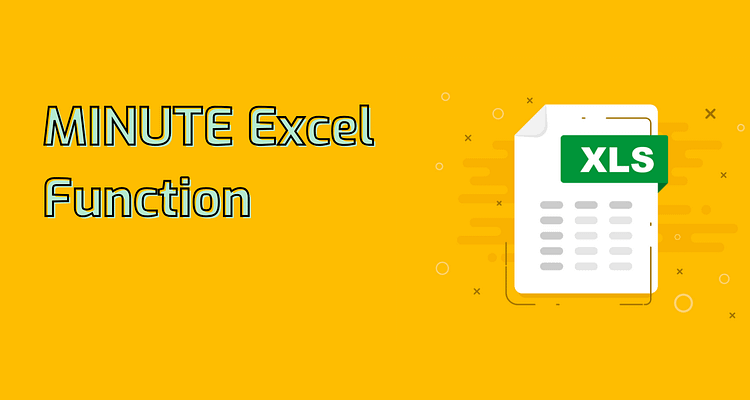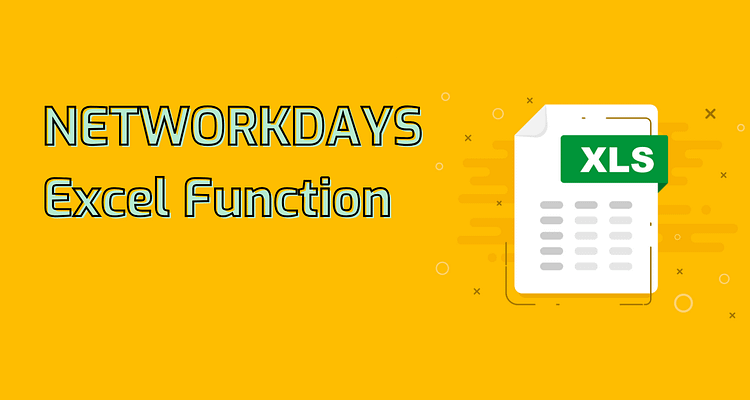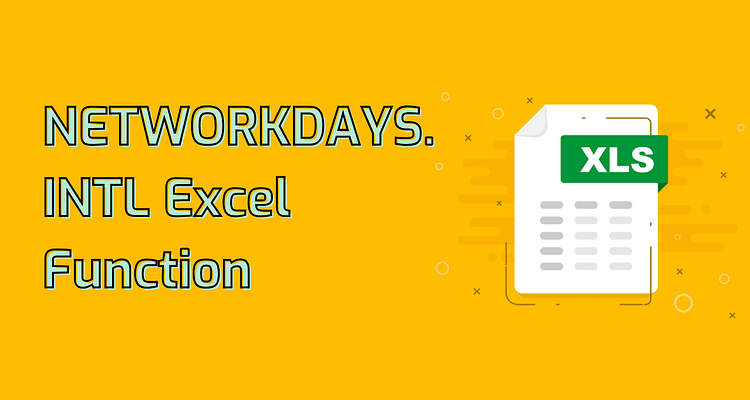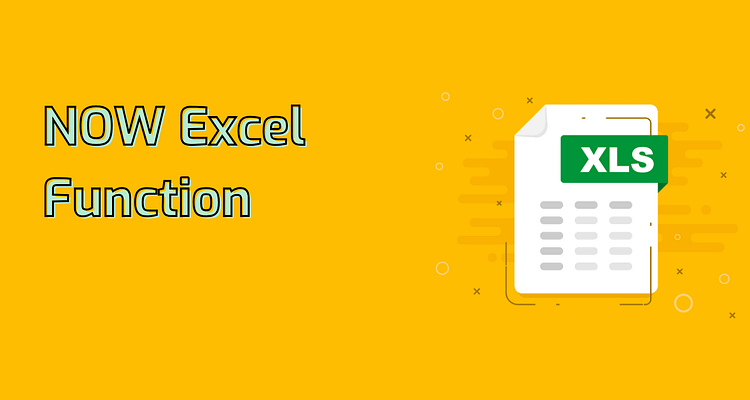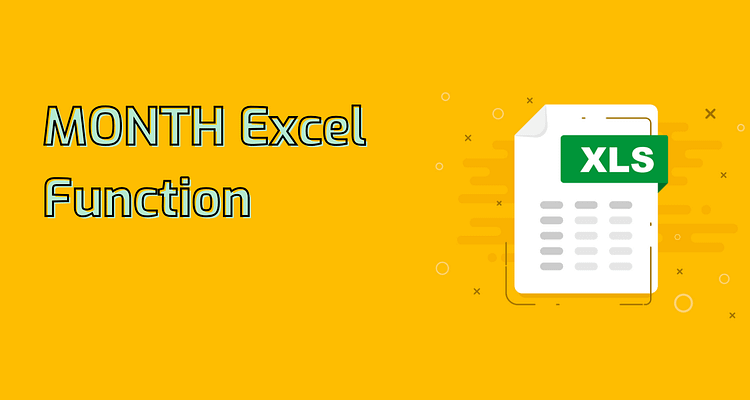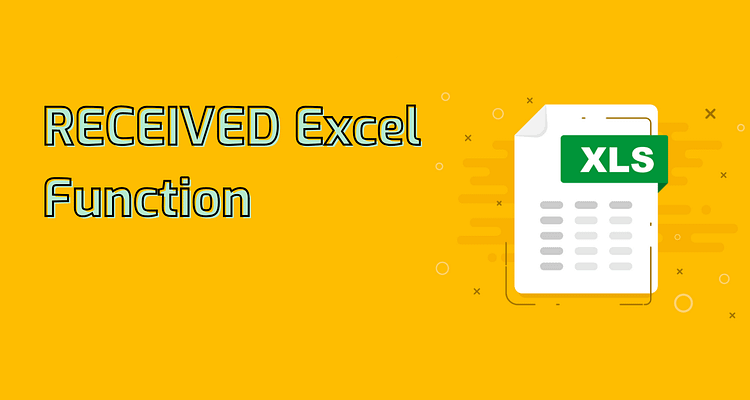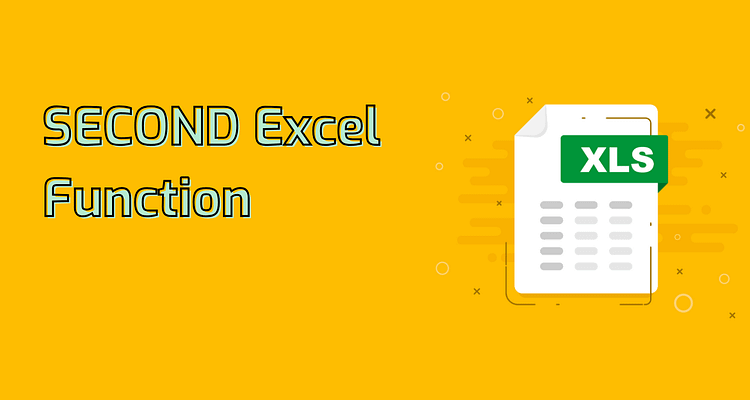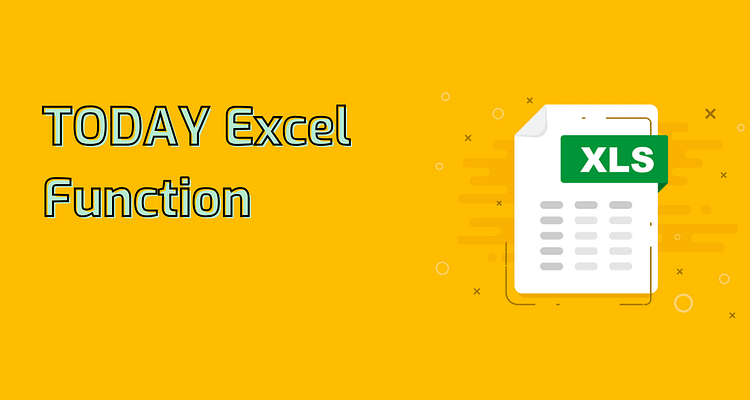MINUTE Excel Function
Excel MINUTE Function: Extracting Minutes from Time Values The MINUTE function in Excel is a powerful tool for extracting the minute component from a given time value. It returns an…
NETWORKDAYS Excel Function
NETWORKDAYS Function in Excel: Calculating Working Days The NETWORKDAYS function in Excel calculates the number of working days between two dates, excluding weekends and optionally, holidays. This powerful tool is…
NETWORKDAYS.INTL Excel Function
NETWORKDAYS.INTL Function in Excel The NETWORKDAYS.INTL function calculates the number of whole working days between two dates, excluding weekends and specified holidays. It's particularly useful for project management, payroll calculations,…
NOW Excel Function
The NOW Function in Excel: Real-Time Date and Time The NOW() function in Excel is a powerful tool that returns the current date and time. This dynamic function updates automatically…
MONTH Excel Function
The MONTH Function in Excel: Extracting Months from Dates The MONTH function in Excel is a powerful tool for extracting the month from a given date. It returns a number…
RECEIVED Excel Function
Understanding the RECEIVED Function in Excel The RECEIVED function in Excel is a powerful tool for financial calculations, particularly useful for determining the amount received at maturity for fully invested…
SECOND Excel Function
Excel SECOND Function: Extracting Seconds from Time Values The SECOND function in Excel is a powerful tool for working with time data. It extracts the second component from a given…
TIME Excel Function
Excel TIME Function: Creating and Manipulating Time Values The TIME function in Excel is a powerful tool for creating time values based on specified hours, minutes, and seconds. Its syntax…
TIMEVALUE Excel Function
TIMEVALUE Function in Excel: Converting Text to Time The TIMEVALUE function in Excel is a powerful tool for converting text representations of time into Excel serial numbers. This function is…
TODAY Excel Function
The TODAY Function in Excel: Dynamic Date Insertion Made Easy The TODAY() function in Excel is a powerful tool for dynamically returning the current date. It's simple to use, requiring…