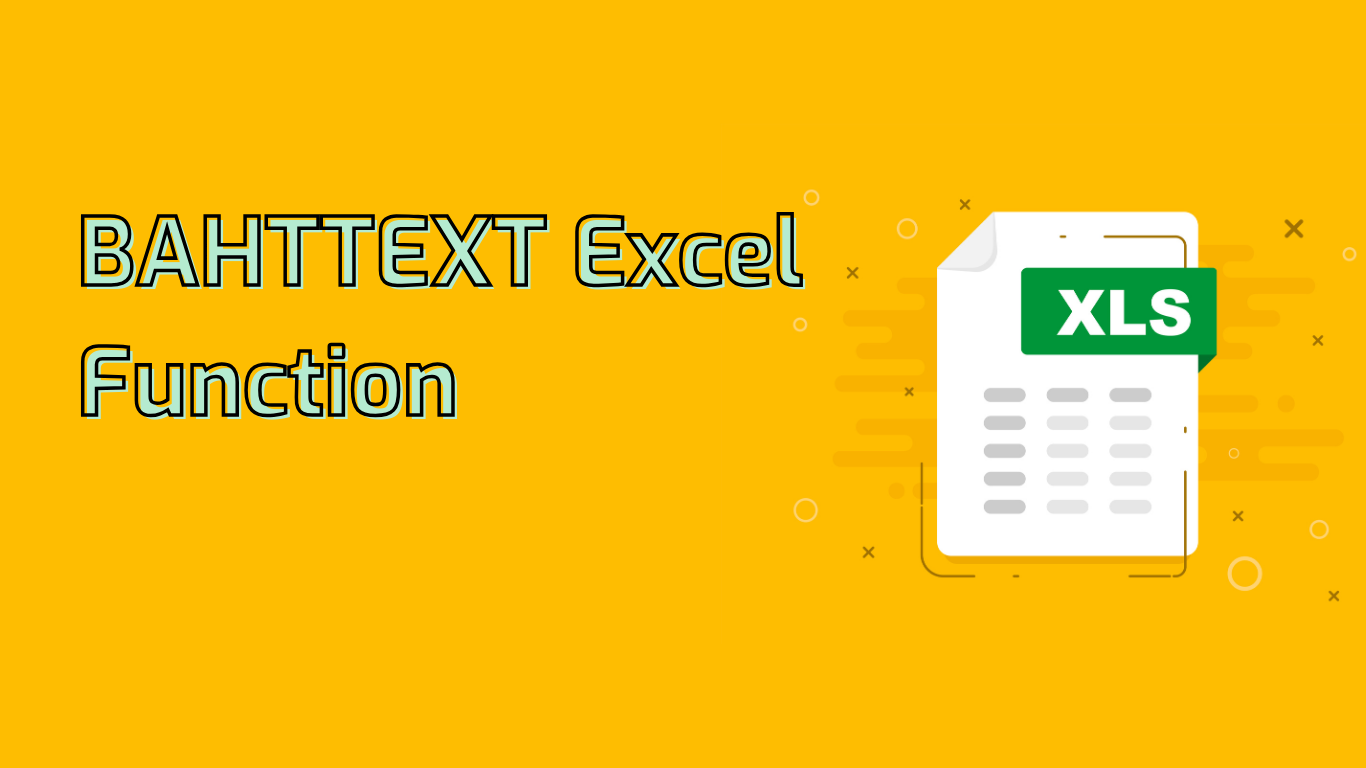
BAHTTEXT Function in Excel: Converting Numbers to Thai Text
The BAHTTEXT function in Excel is a specialized tool designed to convert numerical values into Thai text, adding the suffix “Baht”. This function is particularly valuable for financial documents, invoices, and reports in Thailand where amounts need to be written in words.
Syntax and Usage
The basic syntax of the function is:
BAHTTEXT(number)Where number is the value you want to convert. This can be a direct number, a cell reference, or a formula that returns a number.
Practical Applications
- Invoicing: Convert total amounts to Thai text for clarity and compliance.
- Financial Reports: Display revenue or profit figures in Thai words.
- Legal Documents: Provide amounts in both numerical and textual formats to avoid ambiguity.
- Payroll Statements: Show salary amounts in Thai text for employee clarity.
Benefits and Challenges
Key Advantages:
- Automates conversion, saving time and reducing manual errors
- Ensures consistency in financial documentation
- Helps meet local regulatory requirements
- Improves readability of financial documents
Potential Challenges:
- Limited to Thai language and currency
- May have issues with very large numbers or complex decimals
- Verification can be difficult for non-Thai speakers
Example Usage
For instance, to convert 1234.56 to Thai text:
=BAHTTEXT(1234.56)This would output: หนึ่งพันสองร้อยสามสิบสี่บาทห้าสิบหกสตางค์
Compatibility
The BAHTTEXT function is supported in:
- Excel 2016 and later versions
- Excel for Microsoft 365
- Excel for the web
In conclusion, while specialized, the BAHTTEXT function is an invaluable tool for anyone working with Thai financial documents in Excel, providing a reliable way to convert numerical amounts into Thai text and ensuring compliance with local practices and regulations.
Leave a Reply