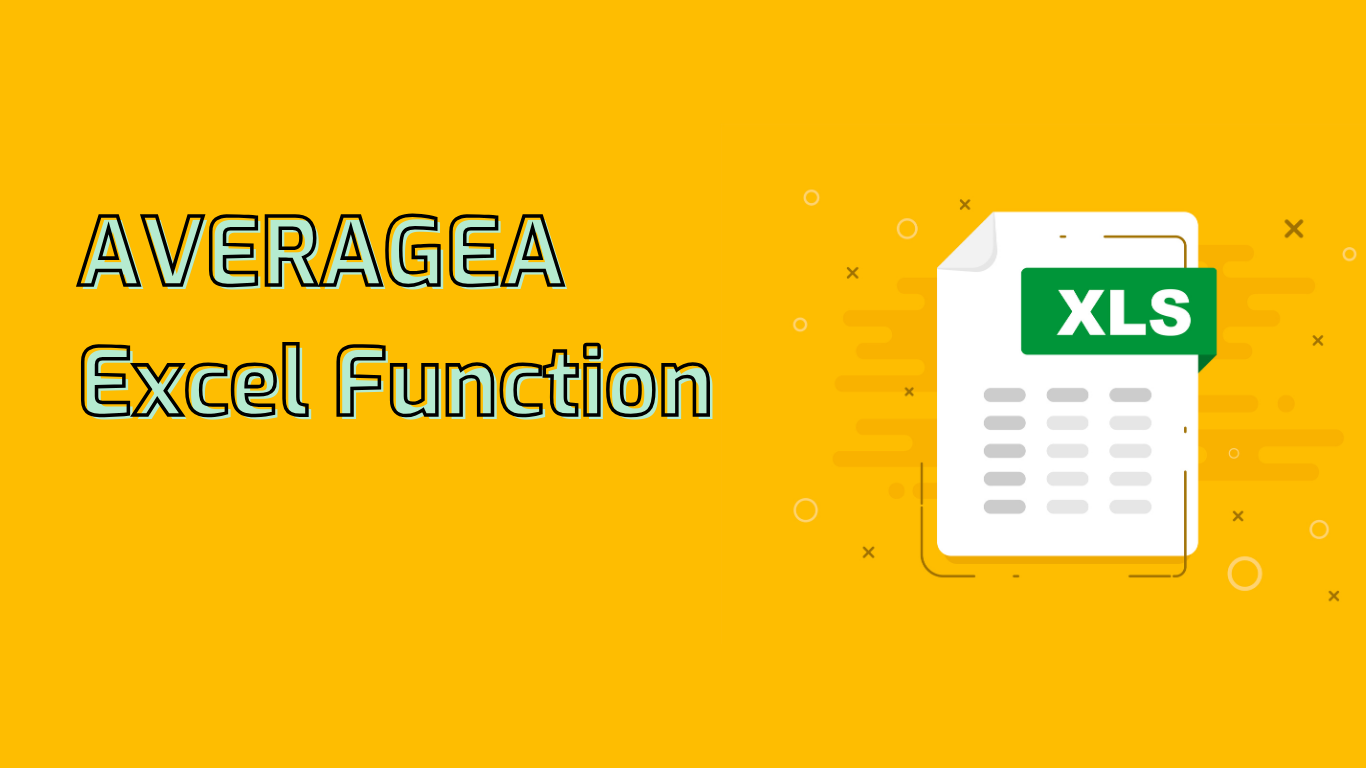
AVERAGEA Function in Excel: Comprehensive Average Calculation
The AVERAGEA function in Excel calculates the average (arithmetic mean) of values in a specified range, including numbers, text, and logical values. Unlike its counterpart AVERAGE, this function provides a more inclusive calculation by considering all data types.
Syntax and Parameters
AVERAGEA(value1, [value2], ...)
- value1: The first value or range to be averaged (required).
- [value2], …: Additional values or ranges (optional).
Behavior and Data Handling
- Numbers are included as-is in the calculation.
- Text is treated as 0.
- Logical values: TRUE = 1, FALSE = 0.
- Empty cells are ignored.
Practical Applications
AVERAGEA is particularly useful for:
- Survey data analysis with mixed response types
- Datasets containing numbers, text, and logical values
- Attendance tracking with various entry formats
Example Calculation
Consider the following data: 10, “Text”, TRUE, 20, FALSE
=AVERAGEA(10, "Text", TRUE, 20, FALSE)
Result: (10 + 0 + 1 + 20 + 0) / 5 = 6.2
Advantages and Considerations
- Inclusive calculation: Considers all data types
- Versatility: Useful for mixed datasets
- Caution: May produce unexpected results if users are unaware of how non-numeric values are treated
Compatibility
AVERAGEA is supported in Excel versions from 2007 onwards, including Microsoft 365, Excel for Mac, and Excel Online.
Conclusion
The AVERAGEA function offers a comprehensive solution for calculating averages in diverse datasets. By understanding its behavior with different data types, users can leverage this function for more inclusive and accurate average calculations in various Excel applications.
Leave a Reply