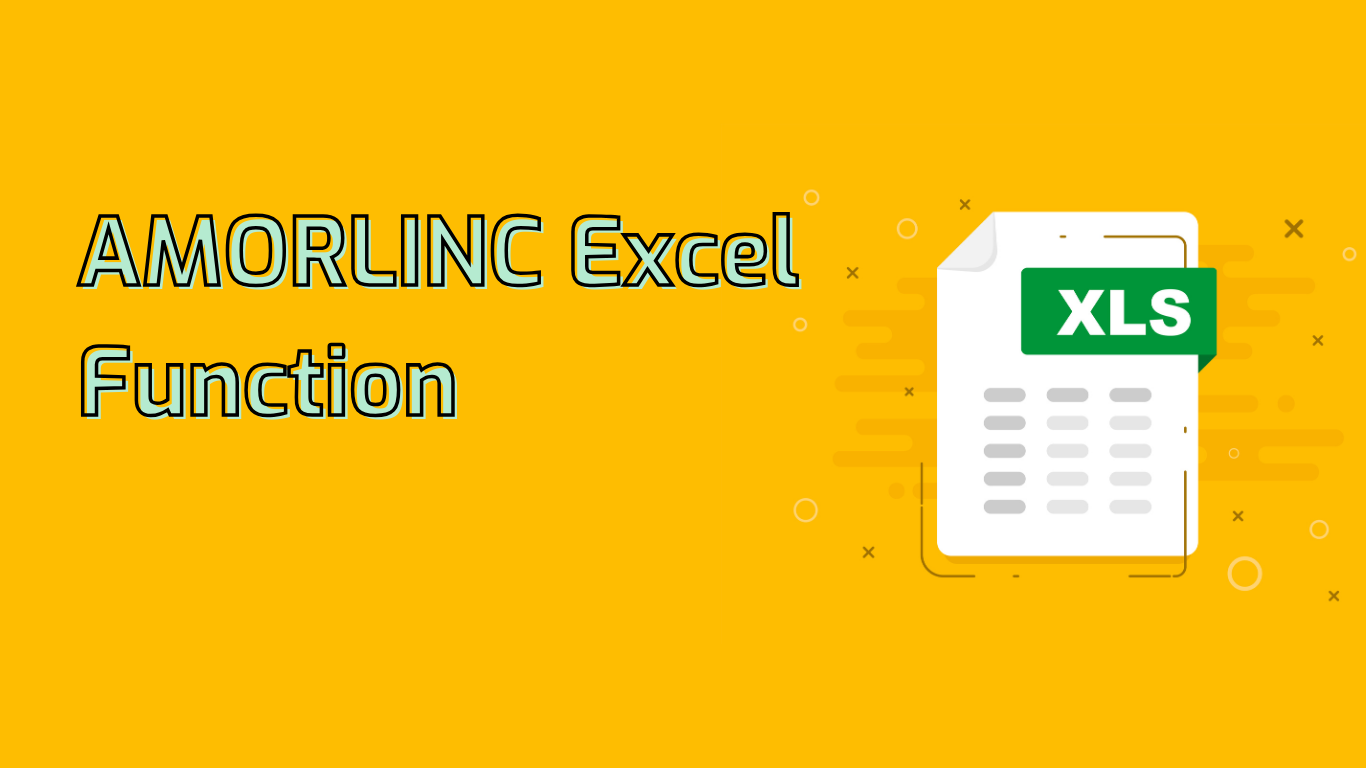
AMORLINC Function in Excel: Calculating Prorated Linear Depreciation
The AMORLINC function in Excel is a powerful tool used to calculate the prorated linear depreciation of an asset for each accounting period. This function is particularly useful for French accounting systems and financial analysts who need to determine depreciation based on the number of days in each period.
Syntax and Arguments
The syntax for the AMORLINC function is:
AMORLINC(cost, date_purchased, first_period, salvage, period, rate, [basis])- cost: The initial cost of the asset
- date_purchased: The date the asset was purchased
- first_period: The end date of the first period
- salvage: The salvage value at the end of the asset’s life
- period: The period for which you want to calculate the depreciation
- rate: The rate of depreciation
- [basis]: (Optional) The year basis to be used (default is 0 for 360 days)
Practical Examples
Example 1: Office Equipment Depreciation
A company purchases office equipment for $10,000 with a 5-year useful life and $1,000 salvage value.
=AMORLINC(10000, "2023-01-01", "2023-12-31", 1000, 1, 0.1)Example 2: Vehicle Depreciation
A company buys a $25,000 vehicle with an 8-year useful life and $3,000 salvage value, calculating depreciation for the third period.
=AMORLINC(25000, 3000, 8, 0.125, 3, 0)Benefits and Applications
- Accurate asset depreciation calculation for financial reporting and tax purposes
- Improved budgeting and forecasting
- Enhanced asset management and lifecycle tracking
- Assistance in investment analysis and ROI calculations
Common Issues and Considerations
- Ensure correct input of parameters to avoid inaccurate results
- Understand the concept of prorated depreciation and first period calculation
- Be aware of Excel version compatibility (supported in Excel 2013 and later versions)
Conclusion
The AMORLINC function is an essential tool for financial professionals managing asset depreciation. By automating complex calculations and providing accurate depreciation figures, it helps businesses maintain precise financial records and make informed decisions. Whether you’re dealing with office equipment, vehicles, or manufacturing assets, AMORLINC offers a reliable method for calculating prorated linear depreciation in Excel.
Leave a Reply