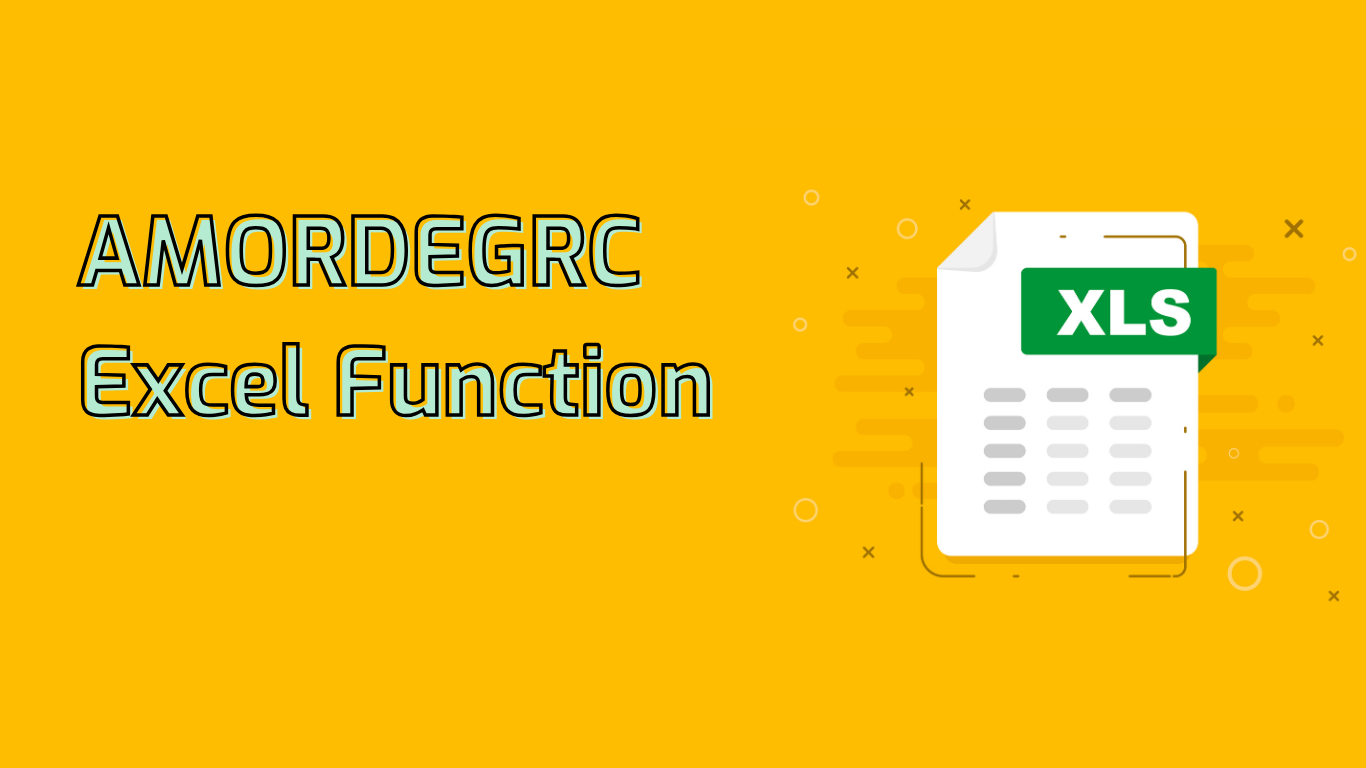
AMORDEGRC Function in Excel: Calculating Asset Depreciation
The AMORDEGRC function in Excel is a powerful tool for financial analysts, accountants, and business managers. It calculates the depreciation for each accounting period, applying a depreciation coefficient based on the asset’s life. This function is particularly useful for financial analysis, accounting purposes, and asset management.
Function Syntax and Parameters
AMORDEGRC(cost, date_purchased, first_period, salvage, period, rate, [basis])- cost: Initial cost of the asset
- date_purchased: Purchase date of the asset
- first_period: End date of the first period
- salvage: Salvage value at the end of the asset’s life
- period: Period for which to calculate depreciation
- rate: Depreciation rate
- [basis]: (Optional) Year basis to be used (defaults to 0)
Depreciation Coefficients
The function applies different coefficients based on the asset’s life:
- 1.5 for assets between 3 and 4 years
- 2 for assets between 5 and 6 years
- 2.5 for assets greater than 6 years
Practical Applications
The AMORDEGRC function is valuable for various scenarios:
- Depreciation of office equipment (computers, printers)
- Calculating depreciation expenses for vehicles
- Managing depreciation of manufacturing machinery
- Assessing long-term value of real estate properties
Example Usage
Consider a company purchasing machinery for $10,000 with a 5-year useful life, $1,000 salvage value, and 20% depreciation rate:
=AMORDEGRC(10000, "2023-01-01", "2023-12-31", 1000, 1, 0.2)This calculates the depreciation for the first period, helping track depreciation expenses accurately.
Benefits and Challenges
Benefits:
- Ensures compliance with accounting standards
- Facilitates accurate financial reporting and tax calculations
- Supports financial planning and analysis
- Helps in managing multiple assets over time
Challenges:
- Complex for new users due to multiple parameters
- Requires accurate data entry to avoid calculation errors
- May be difficult to understand for those unfamiliar with the French accounting system
Availability and Versions
The AMORDEGRC function is available in Excel 2007 and later versions, including Excel 2013, 2016, 2019, 2021, and Excel for Microsoft 365.
By leveraging this function, financial professionals can ensure accurate and consistent depreciation calculations, essential for effective financial management and reporting.
Leave a Reply