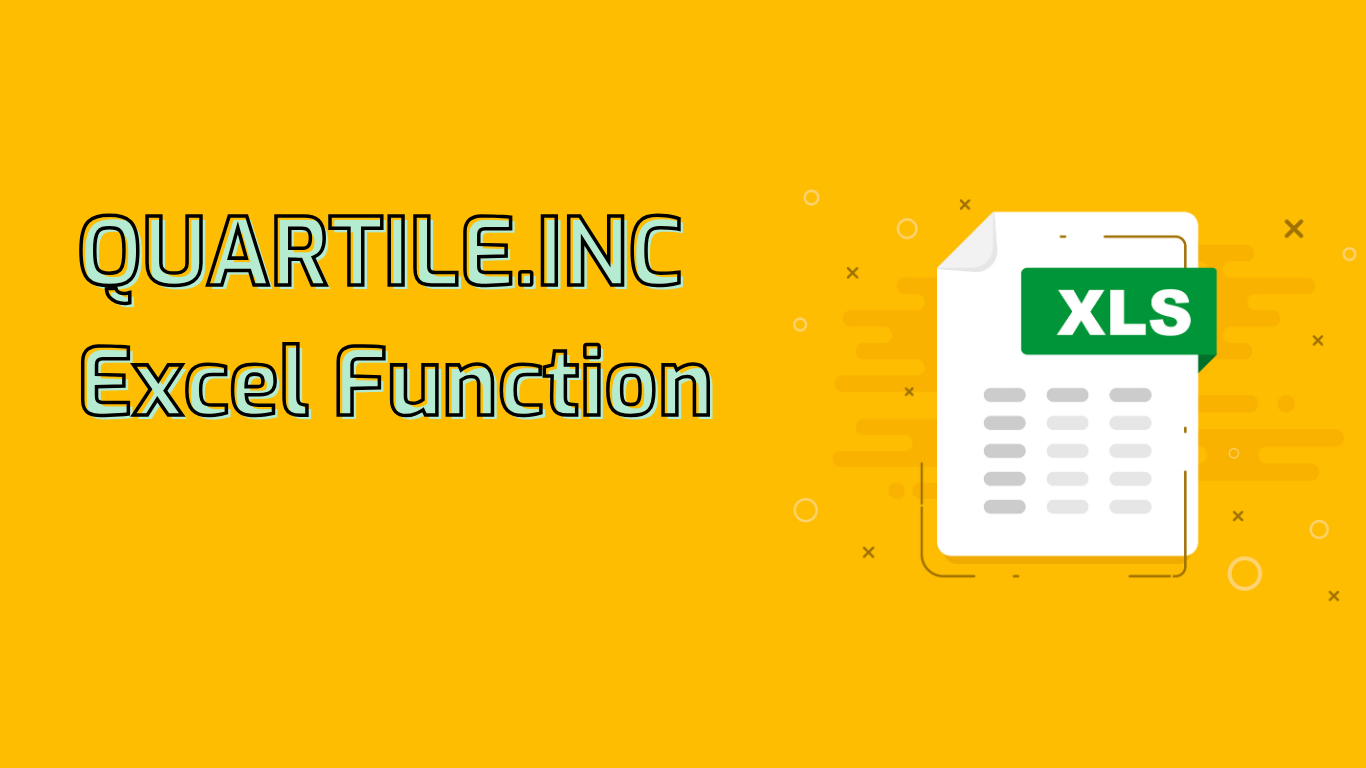
QUARTILE.INC Function in Excel: Analyzing Data Distribution
The QUARTILE.INC function in Excel is a powerful statistical tool used to divide a dataset into four equal parts, known as quartiles. This function is particularly useful for understanding data distribution, identifying outliers, and summarizing large datasets.
Syntax and Parameters
The function uses the following syntax:
QUARTILE.INC(array, quart)- array: The range of cells or array of values for which you want to calculate the quartile.
- quart: Specifies which quartile to return:
- 0 – Minimum value
- 1 – First quartile (25th percentile)
- 2 – Median value (50th percentile)
- 3 – Third quartile (75th percentile)
- 4 – Maximum value
Common Use Cases
The QUARTILE.INC function is valuable in various scenarios:
- Statistical Analysis: Determine the spread and distribution of a dataset.
- Data Summarization: Quickly identify key percentiles in large datasets.
- Outlier Detection: Compare data points to quartiles to spot potential outliers.
- Performance Metrics: Analyze the spread and central tendency of performance data.
- Financial Analysis: Understand the distribution of financial returns or expenses.
- Quality Control: Monitor and assess quality metrics in manufacturing processes.
Practical Example
Imagine you’re a teacher analyzing exam scores for a class. Your scores are in cells A2:A21. Here’s how you can use QUARTILE.INC:
- Minimum score:
=QUARTILE.INC(A2:A21, 0) - First quartile:
=QUARTILE.INC(A2:A21, 1) - Median score:
=QUARTILE.INC(A2:A21, 2) - Third quartile:
=QUARTILE.INC(A2:A21, 3) - Maximum score:
=QUARTILE.INC(A2:A21, 4)
This analysis helps you understand the score distribution, identify high and low performers, and adjust your teaching strategies accordingly.
Potential Challenges
When using QUARTILE.INC, be aware of these potential issues:
- Non-numeric Data: The function may return errors with non-numeric data.
- Empty Cells: These can affect calculations, leading to inaccurate results.
- Incorrect Quart Value: Using a value outside 0-4 will result in an error.
- Large Datasets: Analyzing extensive data may require additional steps for accuracy.
Compatibility
QUARTILE.INC is supported in Excel versions from 2010 onwards, including Excel for Microsoft 365 and Excel for the web.
By leveraging the QUARTILE.INC function, Excel users can gain valuable insights into their data, enhancing their ability to make informed decisions based on statistical analysis.
Leave a Reply