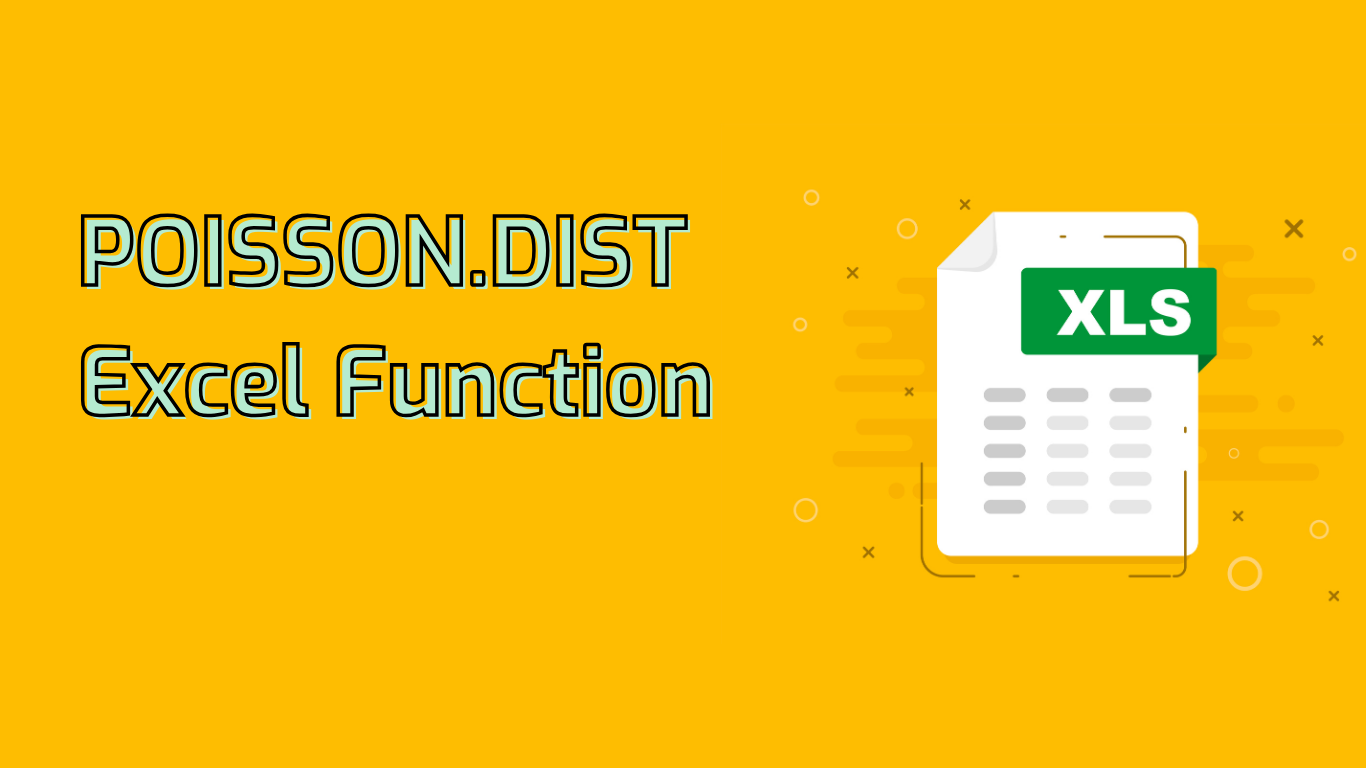
POISSON.DIST Function in Excel: Calculating Probability Distributions
The POISSON.DIST function in Excel is a powerful statistical tool used to calculate the Poisson distribution. This function helps predict the probability of a specific number of events occurring within a fixed interval of time or space, given an average rate of occurrence.
Syntax and Parameters
The function syntax is: POISSON.DIST(x, mean, cumulative)
- x: The number of events (non-negative integer)
- mean: The expected number of events (positive number)
- cumulative: Logical value (TRUE for cumulative distribution, FALSE for probability mass function)
Practical Applications
POISSON.DIST is widely used in various fields:
- Call center management: Predicting call volumes
- Traffic flow analysis: Estimating vehicle arrivals
- Inventory management: Forecasting product demand
- Healthcare: Modeling patient arrivals in emergency rooms
- Quality control: Estimating defects in manufacturing
Example Usage
To calculate the probability of exactly 5 emails arriving in an hour when the average is 3:
=POISSON.DIST(5, 3, FALSE)For the cumulative probability of up to 5 emails:
=POISSON.DIST(5, 3, TRUE)Considerations and Limitations
- Ensure correct understanding of parameters to avoid misuse
- Be cautious with very large values of mean or x
- Remember that Poisson distribution is discrete, not suitable for continuous data
Availability in Excel Versions
POISSON.DIST is supported in Excel 2010 and later versions, including Excel for Microsoft 365, Excel Online, and Excel for Mac (2011 and later). For earlier versions, use the equivalent POISSON function.
By mastering the POISSON.DIST function, Excel users can make data-driven decisions in various fields, enhancing their ability to predict and analyze event occurrences effectively.
Leave a Reply