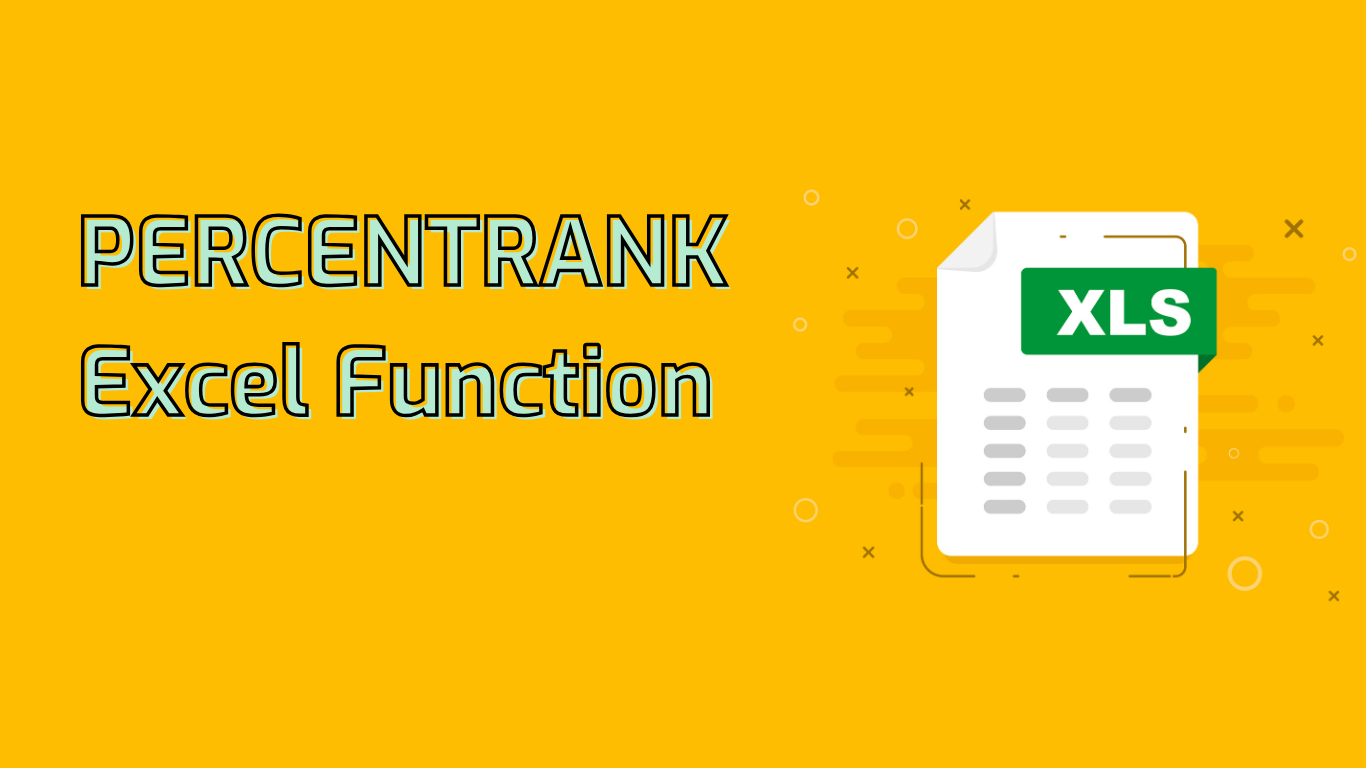
PERCENTRANK Function in Excel: Determining Relative Standing
The PERCENTRANK function in Excel is used to determine the relative standing of a value within a data set as a percentage. It’s particularly useful for statistical analysis, performance evaluation, and understanding data distribution.
Syntax and Parameters
The function syntax is: PERCENTRANK(array, x, [significance])
- array: The range of numeric data defining relative standing
- x: The value for which you want to know the rank
- significance: (Optional) Number of significant digits for the returned percentage value
Common Use Cases
PERCENTRANK is widely used in various fields:
- Employee Performance Evaluation: Comparing individual scores to overall team performance
- Student Grades Analysis: Determining a student’s standing within the class
- Sales Performance: Ranking salespeople based on their monthly sales figures
- Investment Returns: Assessing portfolio performance relative to other investments
- Customer Satisfaction Scores: Analyzing relative satisfaction levels among surveyed customers
Benefits and Capabilities
The PERCENTRANK function offers several advantages:
- Efficient data ranking within datasets
- Facilitates comparative analysis
- Aids in data normalization
- Helps identify outliers
- Provides insights into data distribution
- Useful for benchmarking processes
Potential Challenges
Users should be aware of some common issues:
- Only works with numeric data; non-numeric values cause errors
- Empty cells in the data range can lead to incorrect calculations
- Incorrect data range specification affects results
- Understanding interpolation between values can be challenging
- Differentiating between inclusive (PERCENTRANK.INC) and exclusive (PERCENTRANK.EXC) variants
Conclusion
The PERCENTRANK function is a powerful tool for data analysis in Excel. By providing insights into the relative standing of values within a dataset, it enables users to make informed decisions based on percentile rankings. Whether you’re evaluating performance, analyzing grades, or assessing customer satisfaction, PERCENTRANK offers valuable perspective on your data.
Leave a Reply