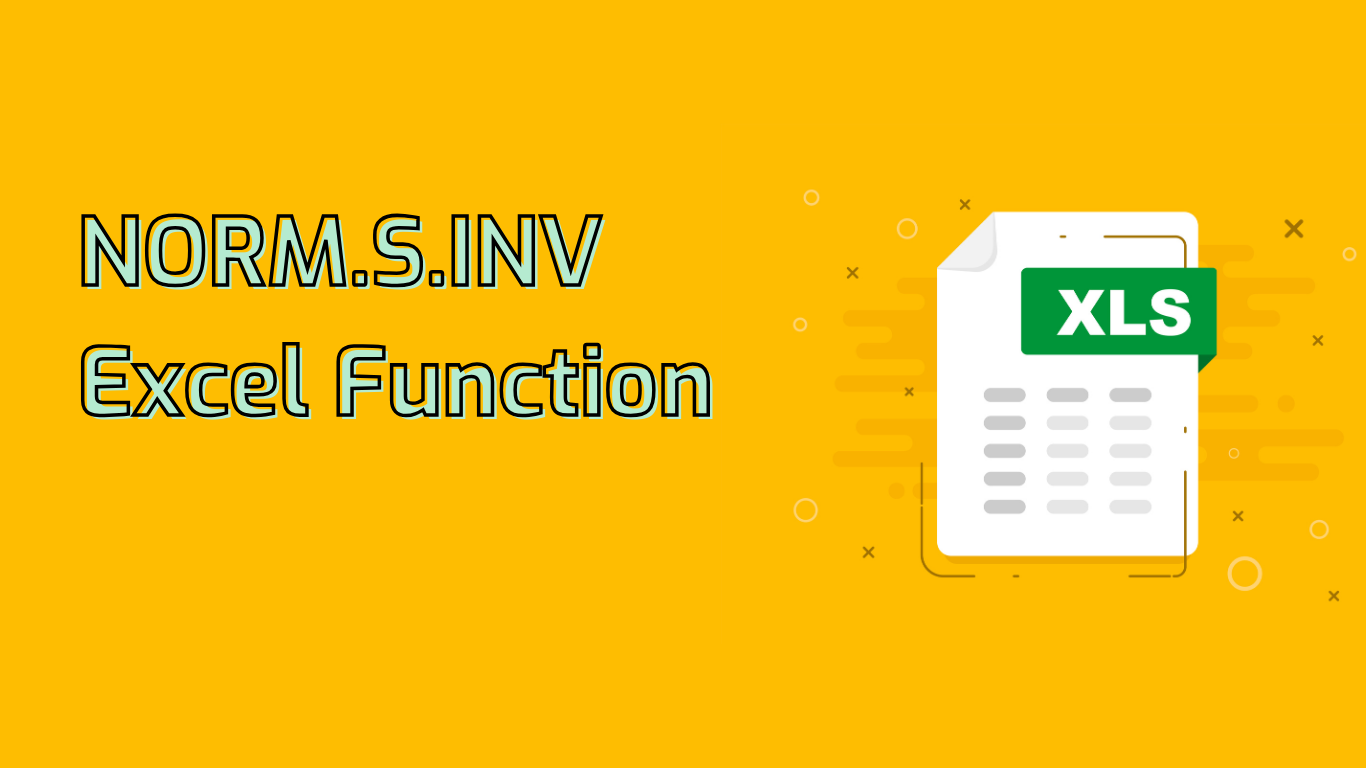
NORM.S.INV Function in Excel: Inverse Standard Normal Distribution
The NORM.S.INV function in Excel calculates the inverse of the standard normal cumulative distribution. It’s a powerful tool for statistical analysis, particularly useful for finding z-scores corresponding to given cumulative probabilities in a standard normal distribution (mean = 0, standard deviation = 1).
Syntax and Parameters
NORM.S.INV(probability)
- probability: A value between 0 and 1 (exclusive) representing the cumulative probability.
Key Applications
- Statistical Analysis: Determining z-scores for hypothesis testing and confidence intervals.
- Quality Control: Setting control limits in Six Sigma and other quality control processes.
- Risk Management: Calculating Value at Risk (VaR) and other risk metrics in finance.
- Psychometrics: Converting percentile ranks into standardized scores.
- Project Management: Assessing completion probabilities and risk analysis.
Practical Examples
- Quality Control: To set 95% confidence level control limits:
- Upper limit:
=NORM.S.INV(0.975)≈ 1.96 - Lower limit:
=NORM.S.INV(0.025)≈ -1.96
- Upper limit:
- Finance: For 5% Value at Risk:
=NORM.S.INV(0.05)≈ -1.645 - Psychometrics: To find z-score for 90th percentile:
=NORM.S.INV(0.90)≈ 1.282
Common Issues and Considerations
- Input Range: Ensure probability is between 0 and 1 to avoid #NUM! errors.
- Precision: Be aware of potential limitations in result precision for sensitive calculations.
- Interpretation: Understanding z-scores and their relationship to probabilities can be challenging for beginners.
- Context: Proper application in real-world scenarios requires statistical knowledge.
NORM.S.INV is supported in Excel versions from 2010 onwards, including Microsoft 365 and Excel for the Web. It’s an essential function for anyone involved in data analysis, offering valuable insights across various fields when used correctly.
Leave a Reply