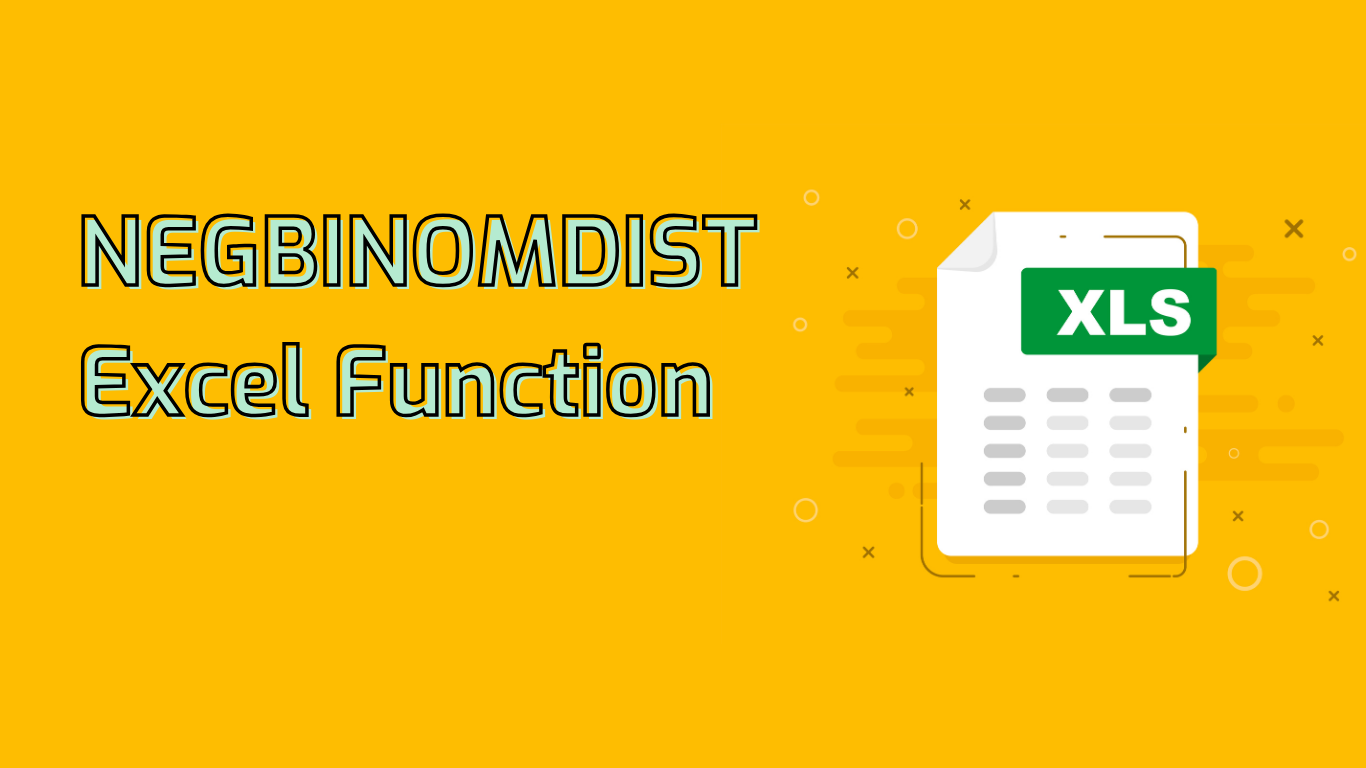
NEGBINOMDIST Function in Excel: Calculating Negative Binomial Distribution
The NEGBINOMDIST function in Excel is a powerful statistical tool used to calculate the negative binomial distribution. This probability distribution is particularly useful for determining the likelihood of a specified number of failures occurring before a certain number of successes in a series of independent Bernoulli trials.
Syntax and Arguments
The function uses the following syntax:
NEGBINOMDIST(number_f, number_s, probability_s)
- number_f: The number of failures
- number_s: The threshold number of successes
- probability_s: The probability of success on each trial
Practical Applications
This function finds applications in various fields, including:
- Quality control in manufacturing
- Risk management in finance
- Inventory management
- Customer support analysis
- Biological studies
Example Scenario
Imagine you’re a quality control manager at a light bulb manufacturing plant. You want to determine the probability of finding 3 defective bulbs before encountering 5 non-defective ones, with a 20% chance of finding a defective bulb in each trial.
The Excel formula would be:
=NEGBINOMDIST(3, 5, 0.2)
This calculation can help assess the production process quality and guide decision-making on potential adjustments or further inspections.
Common Challenges
Users may face difficulties with:
- Understanding the required parameters
- Interpreting cumulative vs. non-cumulative results
- Ensuring valid input ranges (e.g., probabilities between 0 and 1)
- Grasping the underlying statistical concepts
- Applying the function to complex real-world scenarios
Conclusion
Despite these challenges, the NEGBINOMDIST function remains a valuable tool for statistical analysis, risk assessment, and informed decision-making across various industries. By understanding its application and interpreting results correctly, users can gain valuable insights and improve their analytical processes.
Leave a Reply