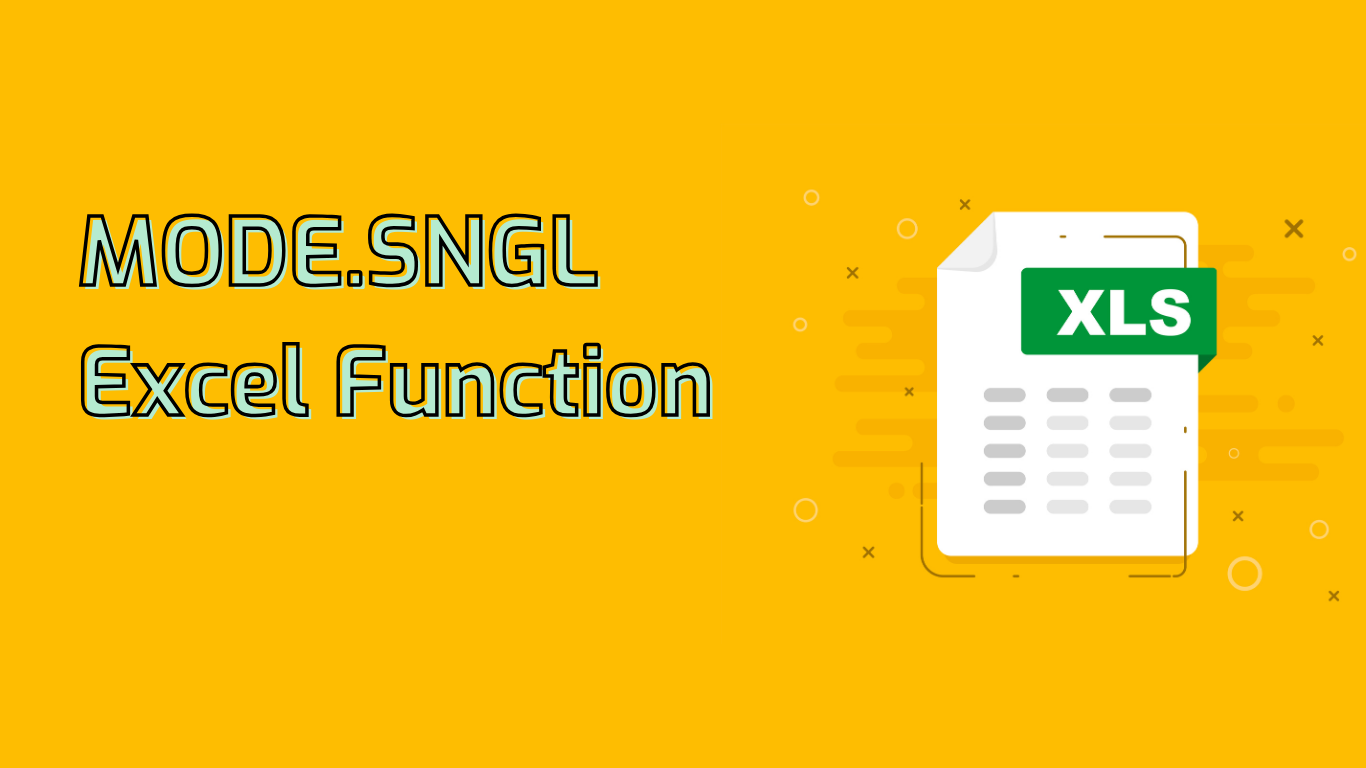
MODE.SNGL Function in Excel: Finding the Most Frequent Value
The MODE.SNGL function in Excel is a powerful statistical tool used to identify the most frequently occurring value in a dataset. This function is particularly useful for data analysis, decision-making, and trend identification across various fields such as finance, research, and quality control.
Function Overview
- Syntax:
MODE.SNGL(number1, [number2], ...) - Description: Returns the most frequently occurring value in a data set
- Supported Versions: Excel 2010, 2013, 2016, 2019, and Microsoft 365
Practical Applications
The MODE.SNGL function finds application in various scenarios:
- Sales Analysis: Identify best-selling products or common transaction values
- Inventory Management: Determine frequently ordered items or reorder quantities
- Customer Feedback: Analyze common ratings or frequently reported issues
- Employee Performance: Assess typical performance ratings or sales targets
- Financial Analysis: Identify common expense or income amounts
Benefits and Challenges
Advantages:
- Efficient data summarization and trend identification
- Useful for outlier detection when compared with mean and median
- Aids in understanding customer behavior and preferences
Limitations:
- Only returns the first mode in case of multiple modes
- Works exclusively with numeric data
- Returns an error for empty datasets or those without repeating values
Using MODE.SNGL Effectively
To maximize the benefits of MODE.SNGL:
- Ensure your dataset is clean and contains only numeric values
- Be aware of potential multiple modes in your data
- Combine with other statistical functions for comprehensive analysis
- Use error handling to manage potential #N/A errors
By understanding both the capabilities and limitations of MODE.SNGL, Excel users can leverage this function to gain valuable insights from their data, supporting informed decision-making across various business and analytical contexts.
Leave a Reply