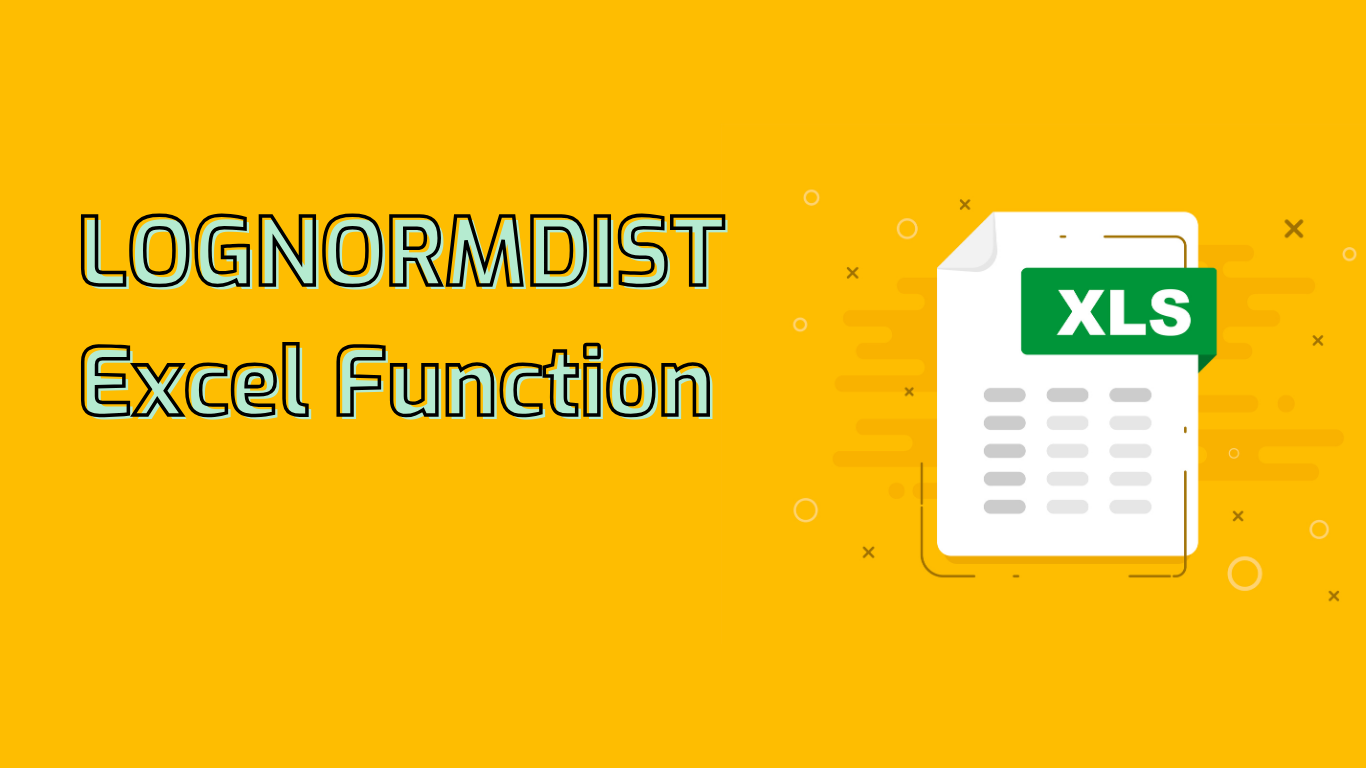
LOGNORMDIST Function in Excel
The LOGNORMDIST function calculates the cumulative log-normal distribution of a set of values. It’s particularly useful for analyzing logarithmically transformed data in fields like finance, environmental science, and engineering.
Syntax and Parameters
LOGNORMDIST(x, mean, standard_dev)
- x: The value to evaluate
- mean: The mean of the natural logarithm of the distribution
- standard_dev: The standard deviation of the natural logarithm of the distribution
Common Use Cases
- Determining probabilities in log-normally distributed data
- Modeling stock prices in financial analysis
- Risk management and assessment
- Quality control processes
- Project management for estimating completion times or costs
Practical Example
Consider a financial analyst modeling future stock prices:
- Current stock price (x): $50
- Mean of ln(stock price): 3.5
- Standard deviation of ln(stock price): 0.2
To find the probability of the stock price being less than or equal to $50:
=LOGNORMDIST(50, 3.5, 0.2)Important Notes
- As of Excel 2010,
LOGNORMDISThas been replaced byLOGNORM.DISTfor improved accuracy - The function is designed for positive values of x
- Ensure input values are numeric to avoid errors
Potential Confusion
Users may confuse log-normal with normal distribution. Remember, in a log-normal distribution, the logarithm of the variable is normally distributed, not the variable itself.
Conclusion
The LOGNORMDIST function is a powerful tool for probability calculations, risk analysis, and data modeling in various fields. While it’s been superseded by LOGNORM.DIST in newer Excel versions, understanding its use remains valuable for compatibility with older spreadsheets and enhancing analytical capabilities.
Leave a Reply