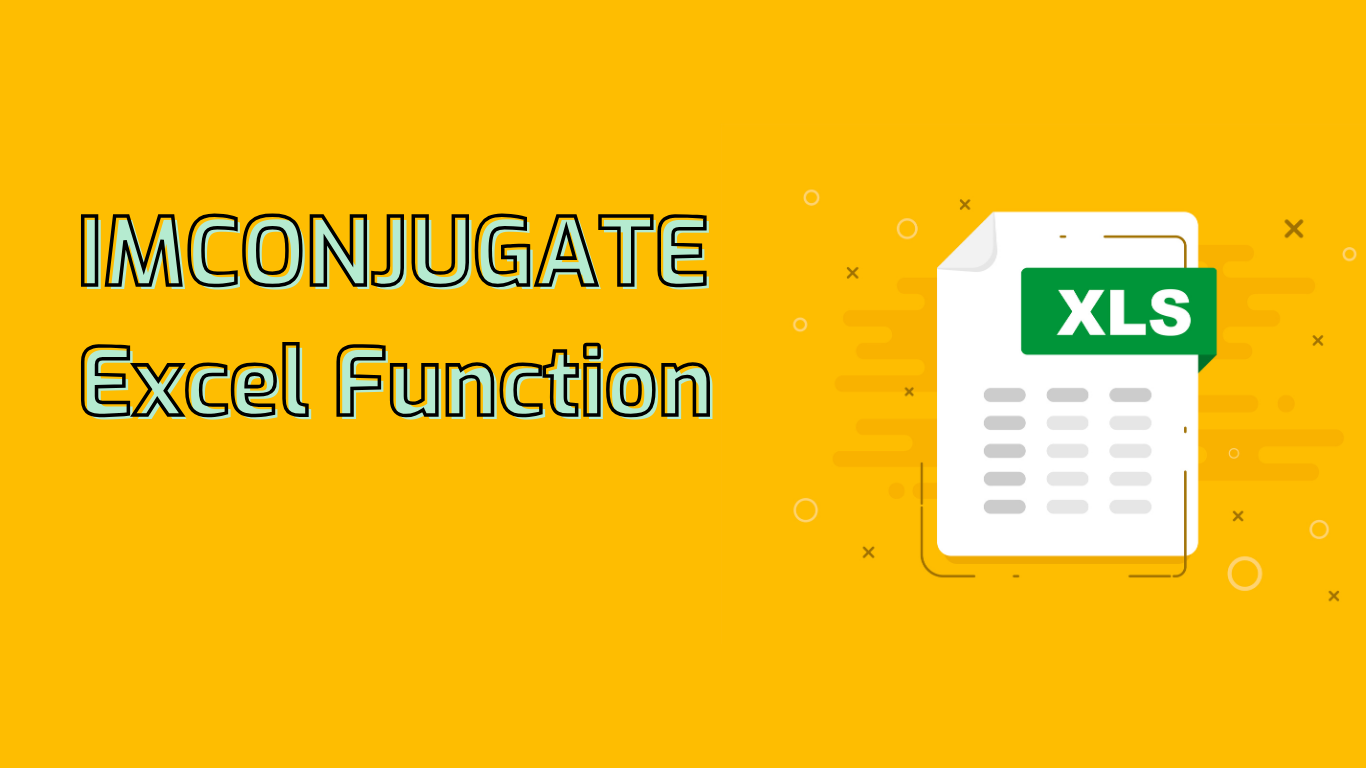
IMCONJUGATE Function in Excel: Simplifying Complex Number Calculations
The IMCONJUGATE function in Excel is a powerful tool for working with complex numbers. It returns the complex conjugate of a given complex number, which is obtained by changing the sign of the imaginary part.
Syntax and Usage
The function syntax is: IMCONJUGATE(inumber)
Where inumber is the complex number for which you want the complex conjugate. This can be entered as a text string (e.g., “3+4i”) or a cell reference containing the complex number.
Example
=IMCONJUGATE("3+4i") returns 3-4i
Practical Applications
- Electrical Engineering: Used in AC circuit analysis for impedance calculations
- Signal Processing: Applied in Fourier transforms and filtering
- Control Systems: Analyzing stability and system response
- Mathematics and Physics: Solving complex equations in quantum mechanics and wave theory
Compatibility
IMCONJUGATE is supported in Excel versions from 2013 onwards, including Microsoft 365 and Excel Online.
Common Challenges
- Input Format: Ensure complex numbers are entered as text strings
- Understanding Complex Numbers: Familiarize yourself with the concept of complex conjugates
- Error Handling: Be prepared to deal with errors from incorrect inputs
Conclusion
The IMCONJUGATE function simplifies complex number operations in Excel, making it an invaluable tool for engineers, scientists, and mathematicians working with complex data sets.
Leave a Reply