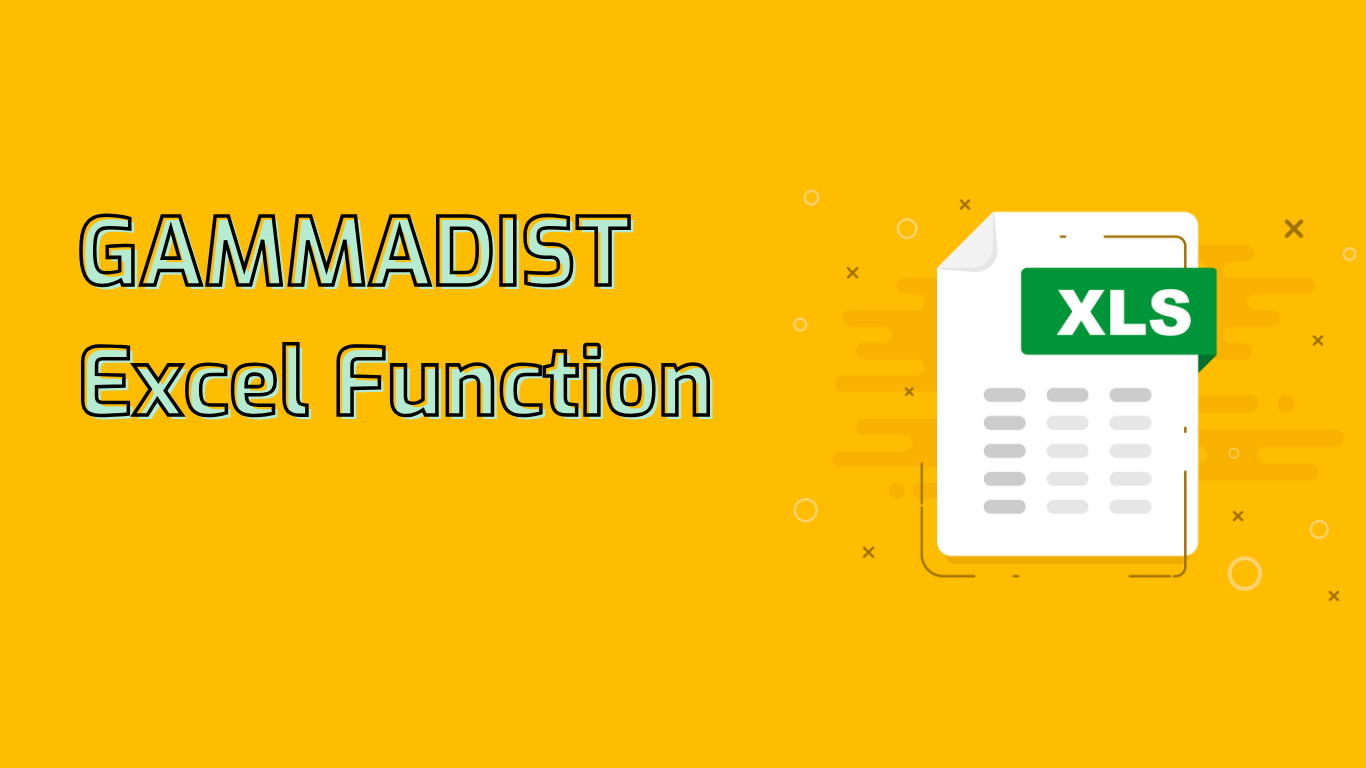
GAMMADIST Function in Excel: Calculating Gamma Distribution
The GAMMADIST function in Excel is a powerful statistical tool used to calculate the gamma distribution, a continuous probability distribution. It’s particularly useful for modeling skewed distributions and analyzing data that isn’t normally distributed.
Syntax and Parameters
The function syntax is: GAMMADIST(x, alpha, beta, cumulative)
- x: The value at which to evaluate the distribution (non-negative)
- alpha: The shape parameter (positive)
- beta: The scale parameter (positive)
- cumulative: Logical value; TRUE for cumulative distribution function, FALSE for probability density function
Supported Versions and Important Note
GAMMADIST is supported in Excel 2010, 2013, 2016, 2019, and Microsoft 365. However, it’s been replaced by GAMMA.DIST in Excel 2010 and later versions for improved accuracy and consistency. GAMMADIST remains available for backwards compatibility.
Common Use Cases
The GAMMADIST function is widely used in various fields:
- Statistical Analysis: Modeling time until an event occurs
- Risk Management: Assessing probabilities in financial risk modeling
- Quality Control: Modeling life data and failure times in reliability engineering
- Project Management: Estimating task completion times in PERT
- Finance: Modeling investment portfolio returns
- Operations Management: Analyzing customer arrival times in queues
- Environmental Science: Modeling rainfall distribution
Practical Examples
Here are two examples of using GAMMADIST:
- Calculate probability density:
=GAMMADIST(5, 2, 3, FALSE) - Calculate cumulative distribution:
=GAMMADIST(5, 2, 3, TRUE)
Common Challenges
Users may encounter difficulties with:
- Understanding parameter definitions and their impact on results
- Distinguishing between cumulative and probability density functions
- Grasping the underlying concept of gamma distribution
- Version differences and potential compatibility issues
Despite these challenges, mastering the GAMMADIST function can significantly enhance your ability to perform complex statistical analyses and probability calculations in Excel.
Leave a Reply