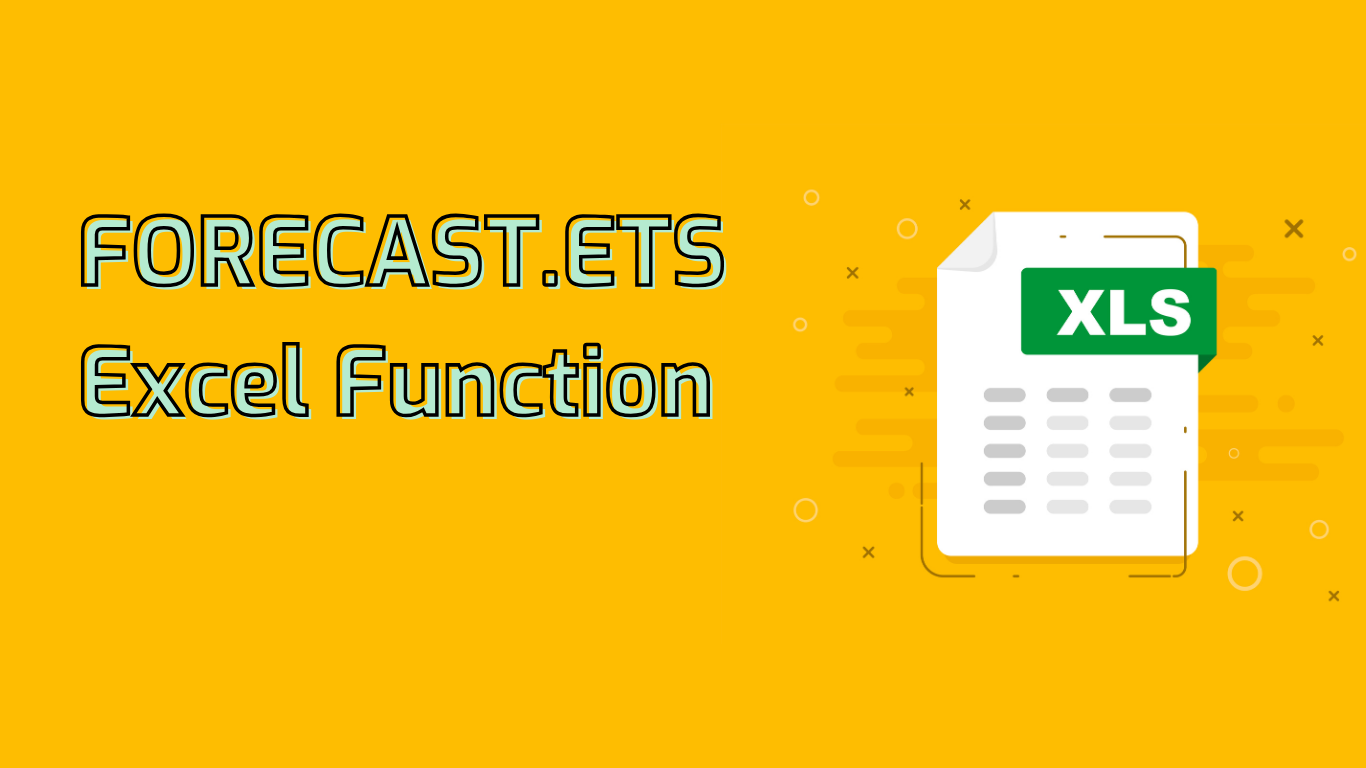
FORECAST.ETS: Excel’s Powerful Time Series Forecasting Tool
The FORECAST.ETS function in Excel is a robust tool for predicting future values based on historical data using the Exponential Smoothing (ETS) algorithm. It’s particularly effective for time series data with seasonal patterns.
Syntax and Parameters
FORECAST.ETS(target_date, values, timeline, [seasonality], [data_completion], [aggregation])
- target_date: The future point for prediction
- values: Historical data points
- timeline: Corresponding dates or times
- seasonality: (Optional) Length of seasonal pattern
- data_completion: (Optional) Handling of missing data
- aggregation: (Optional) Method for aggregating duplicate timestamps
Key Applications
- Sales forecasting for inventory management
- Budget planning based on historical spending
- Demand prediction for production optimization
- Stock market trend analysis
- Website traffic forecasting for marketing strategies
Benefits and Challenges
Advantages:
- Accurate predictions considering seasonality and trends
- Automated forecasting process
- Supports informed decision-making
Potential issues:
- Requires substantial historical data
- May struggle with highly irregular data
- Complex parameters can be confusing
Compatibility
Supported in Excel 2016 and later versions, including Microsoft 365 and Excel Online.
Conclusion
The FORECAST.ETS function is an invaluable tool for businesses dealing with time-dependent data. By leveraging historical trends and patterns, it enables more accurate planning and forecasting across various domains, from finance to marketing.
Leave a Reply