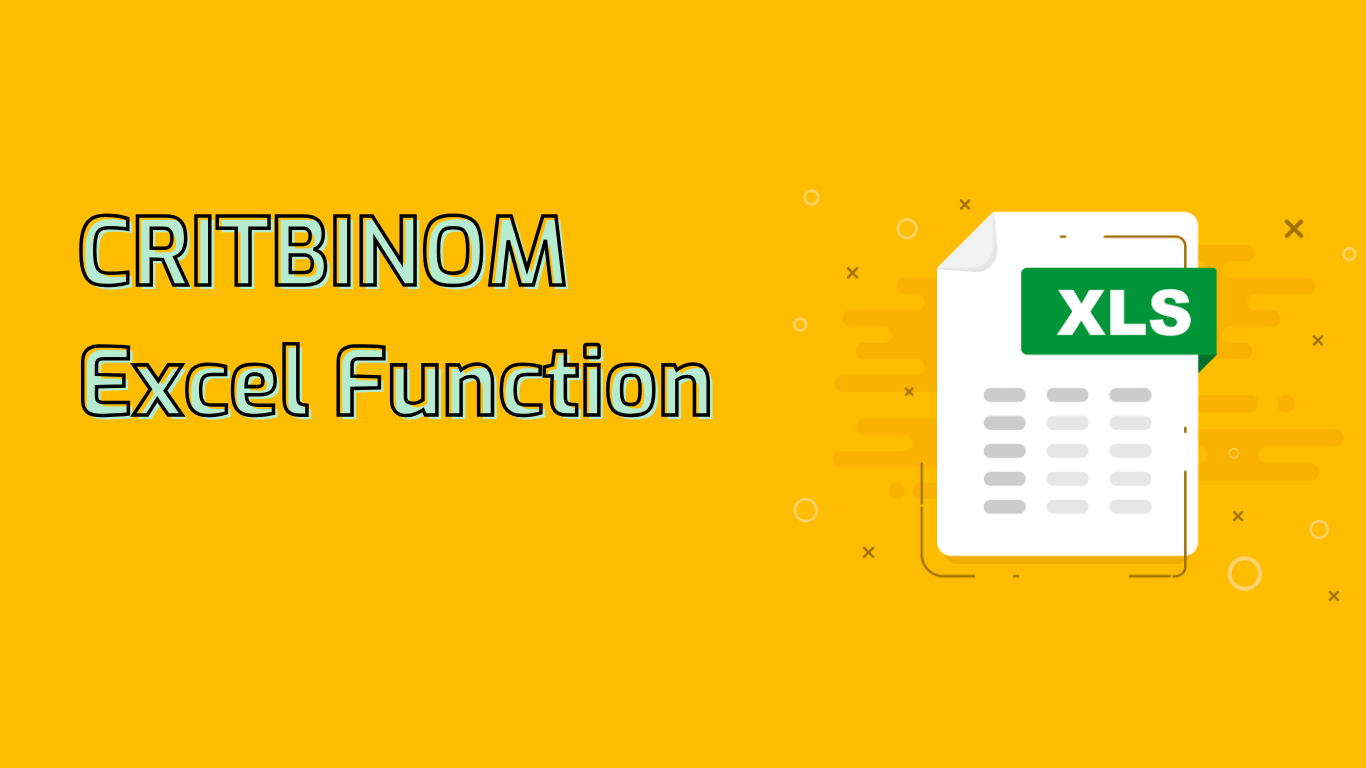
CRITBINOM Function in Excel: A Powerful Tool for Statistical Analysis
The CRITBINOM function in Excel is a valuable asset for statistical analysis, particularly in fields such as quality control, risk management, and decision-making. It calculates the smallest value for which the cumulative binomial distribution is greater than or equal to a specified criterion value.
Syntax and Parameters
The function syntax is: CRITBINOM(trials, probability_s, alpha)
- trials: The number of Bernoulli trials (positive integer)
- probability_s: The probability of success on each trial (between 0 and 1)
- alpha: The criterion value (between 0 and 1)
Common Use Cases
- Quality Control: Determining the maximum number of defective items allowed in a batch
- Risk Assessment: Calculating the minimum number of successes required in a series of trials
- Project Management: Assessing the likelihood of meeting milestones
- Medical Studies: Evaluating treatment effectiveness
- Marketing Analysis: Determining successful sales call thresholds
Practical Example
Imagine you’re a quality control manager at a light bulb factory. You need to determine the maximum number of defective bulbs allowed in a batch of 100 before rejection. Historical data shows a 2% defect probability.
=CRITBINOM(100, 0.02, 0.95)This formula might return 4, meaning if more than 4 defective bulbs are found, the entire batch should be rejected to maintain a 95% confidence level.
Potential Challenges
- Incorrect Parameters: Inputting wrong values can lead to inaccurate results
- Non-integer Results: The function always returns an integer, which may be confusing
- Range Errors: Criterion value must be between 0 and 1
- Complexity: Requires understanding of binomial distribution
- Result Interpretation: Output may be difficult to interpret without context
- Parameter Sensitivity: Small input changes can significantly affect results
Supported Excel Versions
CRITBINOM is available in Excel 2007, 2010, 2013, 2016, 2019, and Microsoft 365.
By leveraging the CRITBINOM function, users can make data-driven decisions, set statistical thresholds, and ensure quality and reliability across various processes and industries.
Leave a Reply