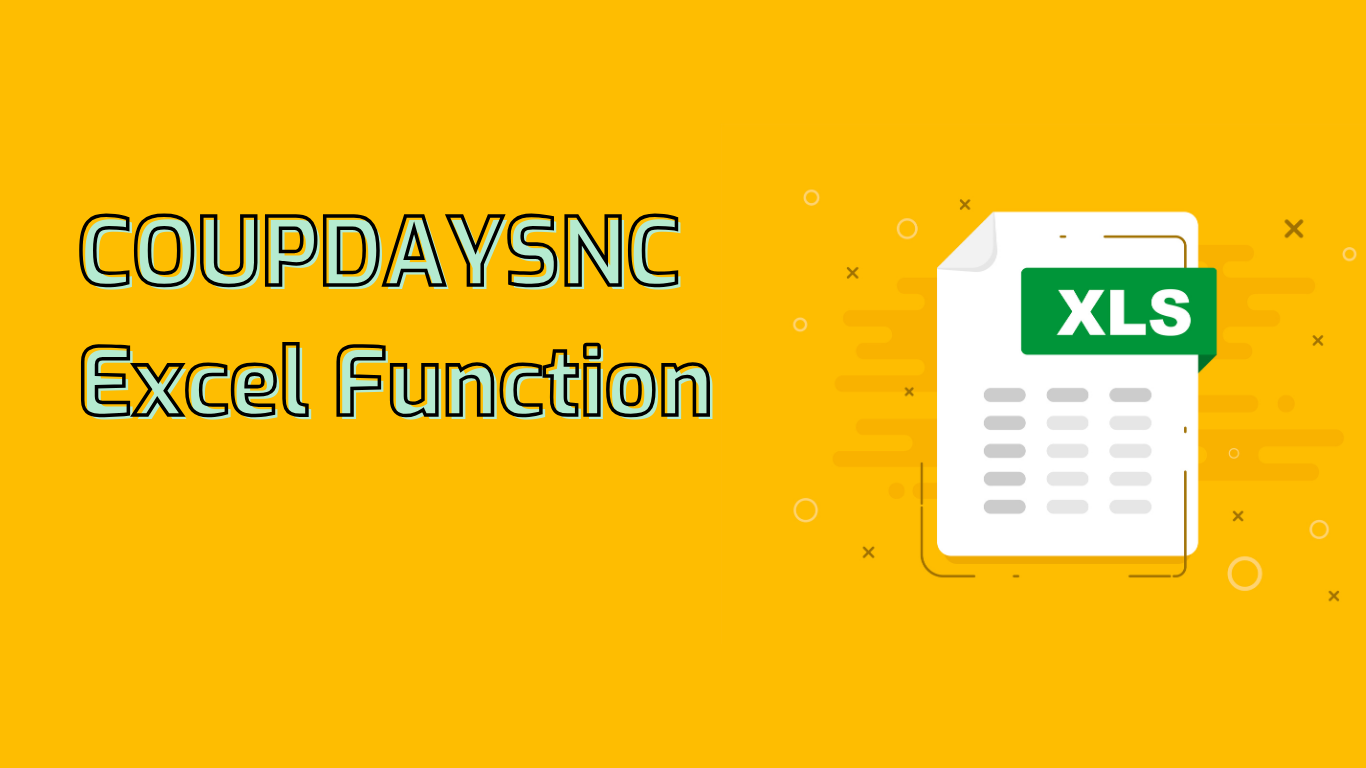
COUPDAYSNC Function in Excel: Calculating Days to Next Coupon Date
The COUPDAYSNC function in Excel is a powerful tool for financial analysts and bond investors. It calculates the number of days from the settlement date to the next coupon date, which is crucial for understanding the timing of interest payments and planning cash flows.
Syntax and Parameters
The function syntax is:
COUPDAYSNC(settlement, maturity, frequency, [basis])- settlement: The bond’s settlement date (when it’s traded to the buyer)
- maturity: The bond’s expiration date
- frequency: Number of coupon payments per year (1 for annual, 2 for semi-annual, 4 for quarterly)
- basis: (Optional) Day count basis, default is 0 (US 30/360)
Practical Application
Consider a bond with these details:
- Settlement Date: January 15, 2023
- Maturity Date: December 31, 2025
- Coupon Frequency: Semi-annual
- Day Count Basis: Actual/Actual (1)
The function would be:
=COUPDAYSNC("2023-01-15", "2025-12-31", 2, 1)This calculates the days to the next coupon payment, aiding in cash flow planning and bond valuation.
Common Uses and Benefits
- Calculating accrued interest
- Bond valuation
- Investment planning
- Portfolio management
- Accurate bond pricing
Potential Challenges
Users may encounter issues with:
- Incorrect date formats
- Settlement date after maturity date
- Misunderstanding frequency parameters
- Confusion over day count basis options
Understanding these parameters is crucial for accurate results. The day count basis and coupon frequency concepts can be particularly challenging for beginners.
Conclusion
The COUPDAYSNC function is an essential tool in financial analysis, providing critical information for bond investors and analysts. While it requires careful attention to detail in parameter input, mastering this function can significantly enhance financial modeling and investment decision-making processes.
Leave a Reply