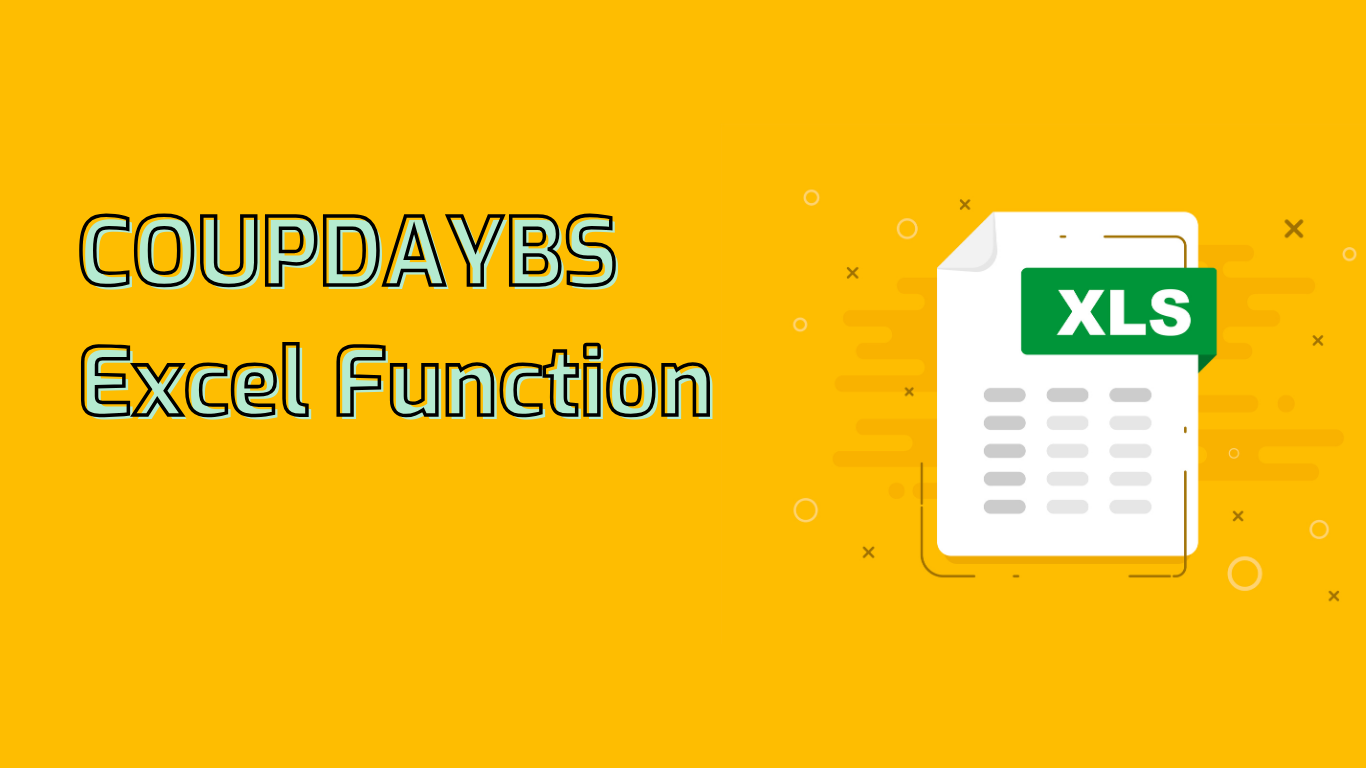
COUPDAYBS Function in Excel: Calculating Days in Coupon Period
The COUPDAYBS function in Excel calculates the number of days from the beginning of the coupon period to the settlement date. This function is crucial for financial analysis, particularly in bond investments and interest calculations.
Syntax and Parameters
The function syntax is:
COUPDAYBS(settlement, maturity, frequency, [basis])- settlement: The security’s settlement date (when it’s traded to the buyer).
- maturity: The security’s maturity date (when it expires).
- frequency: Number of coupon payments per year (1 for annual, 2 for semi-annual, 4 for quarterly).
- [basis]: (Optional) Day count basis to use. Default is 0 (US 30/360).
Day Count Basis Options
- 0: US (NASD) 30/360
- 1: Actual/actual
- 2: Actual/360
- 3: Actual/365
- 4: European 30/360
Practical Example
For a bond with:
- Settlement Date: January 15, 2023
- Maturity Date: January 15, 2028
- Semi-annual payments
- Actual/Actual basis
Use the function:
=COUPDAYBS("2023-01-15", "2028-01-15", 2, 1)Common Uses and Benefits
- Calculating accrued interest on bonds
- Determining time periods for interest calculations in bond investments
- Assisting in bond pricing and yield calculations
- Creating and managing interest payment schedules
- Ensuring compliance with financial regulations
Potential Issues and Complexities
- Incorrect date formats can lead to errors or inaccurate calculations
- Function returns an error if the settlement date is after the maturity date
- Choosing the wrong day count basis can result in inaccurate results
- Users need a basic understanding of financial terms like settlement date, maturity date, and coupon period
Availability
COUPDAYBS is supported in Excel versions from 2007 to the latest, including Excel for Microsoft 365.
By providing precise information on coupon periods, the COUPDAYBS function is an essential tool for financial analysts, accountants, and investors dealing with bond investments and fixed-income securities.
Leave a Reply