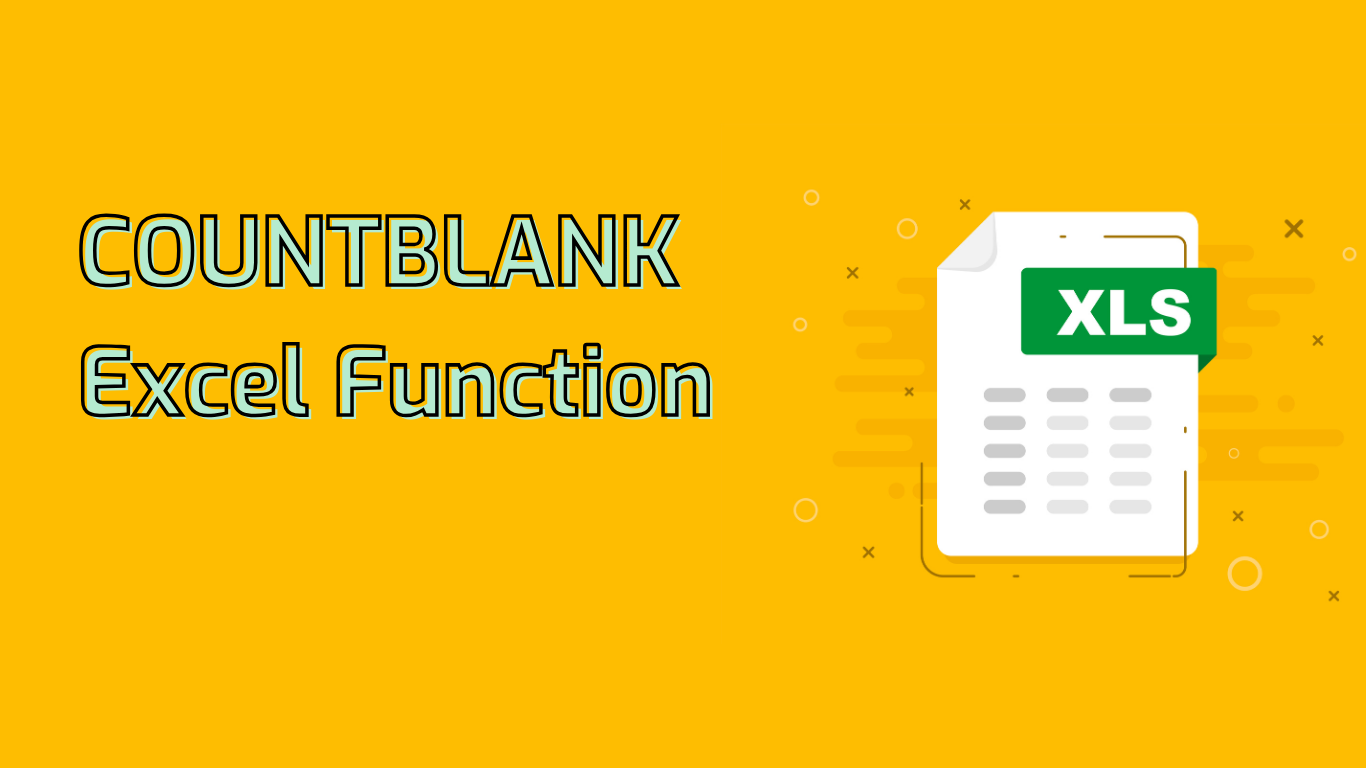
COUNTBLANK Function in Excel: Counting Empty Cells
The COUNTBLANK function in Excel is a powerful tool used to count the number of empty cells within a specified range. This function is particularly useful for data analysis, data cleaning, and ensuring data completeness.
Syntax and Usage
The syntax for the COUNTBLANK function is:
COUNTBLANK(range)Where range is the set of cells you want to examine for blank cells.
For example, to count empty cells in the range A1 to A10, you would use:
=COUNTBLANK(A1:A10)Key Features and Considerations
- Cells containing formulas that return an empty string (“”) are considered blank.
- Cells with spaces or other non-visible characters are not counted as blank.
- The function is supported in Excel versions from 97 to 365.
Practical Applications
COUNTBLANK is versatile and can be applied in various scenarios:
- Tracking Attendance: Count absent students or team members.
- Survey Analysis: Identify unanswered questions in responses.
- Inventory Management: Find items without recorded stock levels.
- Project Management: Highlight tasks without assigned deadlines.
- Data Cleaning: Quantify missing data in datasets.
Common Issues and Solutions
While using COUNTBLANK, be aware of these potential challenges:
- Non-Empty Cells with Invisible Characters: These may appear empty but won’t be counted.
- Formula Cells: Cells with formulas returning empty strings are considered non-empty.
- Range Specification: Ensure correct range selection, especially in large datasets.
Benefits in Data Management
COUNTBLANK contributes significantly to data management by:
- Identifying missing data for cleaning and preparation.
- Assisting in data validation and quality control processes.
- Facilitating reporting on areas with incomplete information.
- Supporting resource allocation by highlighting data collection gaps.
By leveraging the COUNTBLANK function, Excel users can enhance their data analysis capabilities, ensure data integrity, and make more informed decisions based on complete and accurate information.
Leave a Reply