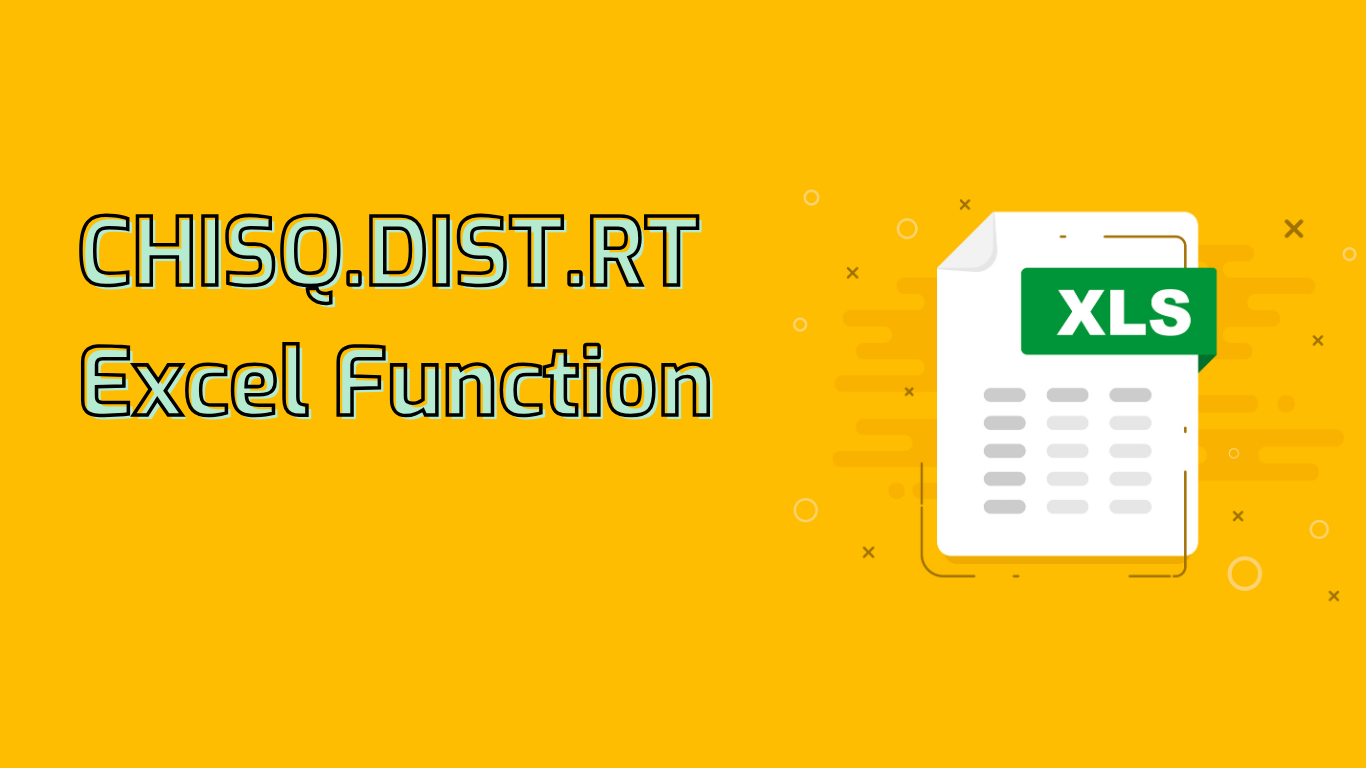
CHISQ.DIST.RT Function in Excel
The CHISQ.DIST.RT function calculates the right-tailed probability of the chi-squared distribution, commonly used in hypothesis testing. This powerful statistical tool helps determine the significance of observed data compared to expected data.
Syntax and Parameters
Function: CHISQ.DIST.RT(x, deg_freedom)
- x: The value at which to evaluate the distribution (non-negative number)
- deg_freedom: Number of degrees of freedom (positive integer)
Supported Versions
This function is available in Excel 2010 and later versions, including Excel for Microsoft 365 and Excel for the Web.
Common Use Cases
- Hypothesis testing
- Goodness-of-fit tests
- Independence testing in contingency tables
- Variance analysis
- Model evaluation in regression analysis
Practical Example
Imagine you’re a quality control manager at a manufacturing plant. To determine if production process variation is within acceptable limits, you can use the CHISQ.DIST.RT function:
- Calculate the chi-squared statistic:
Σ((Observed - Expected)^2 / Expected) - Use the function:
=CHISQ.DIST.RT(chi_squared_statistic, degrees_of_freedom) - Interpret the result: If the p-value is less than your significance level (e.g., 0.05), reject the null hypothesis, indicating a significant difference between observed and expected frequencies.
Common Challenges
- Incorrect degrees of freedom: Ensure you’re using the correct value to avoid inaccurate results.
- Data range: Verify that your data is appropriate for chi-squared testing.
- Interpretation: Be cautious not to misinterpret the p-value, which could lead to incorrect conclusions.
Hard-to-Understand Concepts
- Degrees of freedom: Understanding how to calculate and apply this concept can be challenging.
- Right-tailed vs. left-tailed: Knowing when to use each distribution type can be confusing.
- Statistical significance: Grasping how the p-value relates to statistical significance can be complex.
By mastering the CHISQ.DIST.RT function, you’ll enhance your statistical analysis skills and make more informed decisions based on data-driven insights.
Leave a Reply